Weekly Product Update: New Features & Enhancements
Advanced Data Extraction Specialist
Scrapeless is excited to announce another wave of exciting updates to Deep SerpApi, making it an even more powerful and efficient tool for data extraction and analysis! Our team has been hard at work, listening to your feedback and enhancing the features that matter most to you. Let’s dive into the latest improvements and new functionalities that are set to transform the way you work with search engine data.
Newly Supported Scenarios for Deep SerpApi
Google Play Store
Scrapeless has added support for extracting detailed information from the Google Play Store. This new feature allows you to gather crucial data on app performance, user engagement, and market trends. With Deep SerpApi, you can now:
- Extract App Details: Get comprehensive information about apps, including descriptions, developer details, and category classifications.
- Monitor Rankings: Track how apps are performing in the rankings, helping you identify trends and opportunities for growth.
- Analyze Reviews: Collect and analyze user reviews to gain insights into user sentiment and identify areas for improvement.
This API is a game-changer for app developers, marketers, and analysts who need real-time data to make informed decisions about their app strategies. For B2B users, this feature can help you:
- Benchmark Against Competitors: Compare your app’s performance with competitors to identify gaps and opportunities.
- Inform Product Development: Use user reviews and feedback to guide future product development and feature enhancements.
- Enhance Marketing Strategies: Understand what users value most in your category to tailor your marketing messages.
Google Product
Scrapeless has also expanded its capabilities to include detailed e-commerce data from Google Product listings). This new feature empowers you to:
- Access Product Listings: Retrieve comprehensive information about products listed on Google, including descriptions, images, and availability.
- Monitor Pricing: Track price changes and compare prices across different sellers, helping you stay competitive in the e-commerce space.
- Analyze Market Trends: Gain insights into market trends and consumer behavior by analyzing product data at scale.
This enhancement is particularly useful for e-commerce businesses, product researchers, and market analysts who need accurate and up-to-date data to drive their strategies. For B2B users, this feature can help you:
- Optimize Pricing Strategies: Stay ahead of competitors by monitoring price changes and adjusting your pricing accordingly.
- Identify Market Opportunities: Discover new product opportunities by analyzing market gaps and emerging trends.
- Improve Inventory Management: Use real-time data to optimize your inventory levels and reduce stockouts.
Google Ads Transparency
In response to growing demand for transparency in online advertising, Scrapeless has introduced a new feature that allows you to retrieve detailed information about Google Ads. With this feature, you can:
- Retrieve Advertiser Details: Get information about advertisers, including their ad spend, ad placements, and target demographics.
- Gain Ad Insights: Analyze ad performance metrics to understand what works and what doesn’t in your campaigns.
- Track Competitor Ads: Monitor your competitors’ ad strategies to identify gaps and opportunities for your own campaigns.
This feature is a powerful tool for digital marketers, advertisers, and agencies who need actionable insights to optimize their ad campaigns and stay ahead of the competition. For B2B users, this feature can help you:
- Optimize Ad Spend: Allocate your advertising budget more effectively by understanding which ads perform best.
- Improve Campaign Performance: Use insights from competitor ads to enhance your own ad creatives and targeting strategies.
- Enhance ROI Analysis: Track ad performance metrics to measure the return on investment (ROI) of your campaigns.
Fixes & Improvements
Google Flights & Hotels API
Scrapeless has addressed a common issue reported by users regarding the default time settings in our Google Flights & Hotels API. Previously, the default time was set to historical data, which could be misleading for users looking for up-to-date information. We’ve now fixed this issue, ensuring that you always get the most current data for your travel-related queries. Whether you’re planning a trip or analyzing travel trends, you can now rely on accurate and timely data from our API.
Proxy Dashboard Enhancements
Scrapeless) has also made significant improvements to our Proxy Dashboard. One of the key enhancements is the correction of unit display, which was previously causing confusion for some users. By fixing this issue, we’ve improved the accuracy and readability of the data presented in the dashboard. This ensures that you get precise information about your proxy usage, helping you make informed decisions about your data extraction activities. For B2B users, these improvements mean:
- Better Resource Management: Accurate proxy usage data helps you optimize your data extraction processes and manage resources more efficiently.
- Enhanced Data Quality: Improved accuracy ensures that the data you extract is reliable and trustworthy, reducing the risk of errors in your analysis.
How to Scrape Google Play Store Data with Deep SerpApi
One of the most exciting new features in Deep SerpApi is the ability to scrape detailed data from the Google Play Store. Whether you’re an app developer looking to analyze your own app’s performance, a marketer seeking insights into competitor apps, or a researcher exploring market trends, this feature is a game-changer. Here’s a step-by-step guide on how to leverage this new capability:
Step 1: Set Up Your Deep SerpApi Account
If you haven’t already, sign up for a Deep SerpApi account. Our user-friendly dashboard makes it easy to get started. Once you’ve created an account, you’ll receive your API key, which is essential for accessing the data you need.
Step 2: Choose Google Play Store
Navigate to the Google Play Store in the Deep SerpApi documentation. This API is specifically designed to extract data from the Google Play Store, including app details, rankings, and reviews.
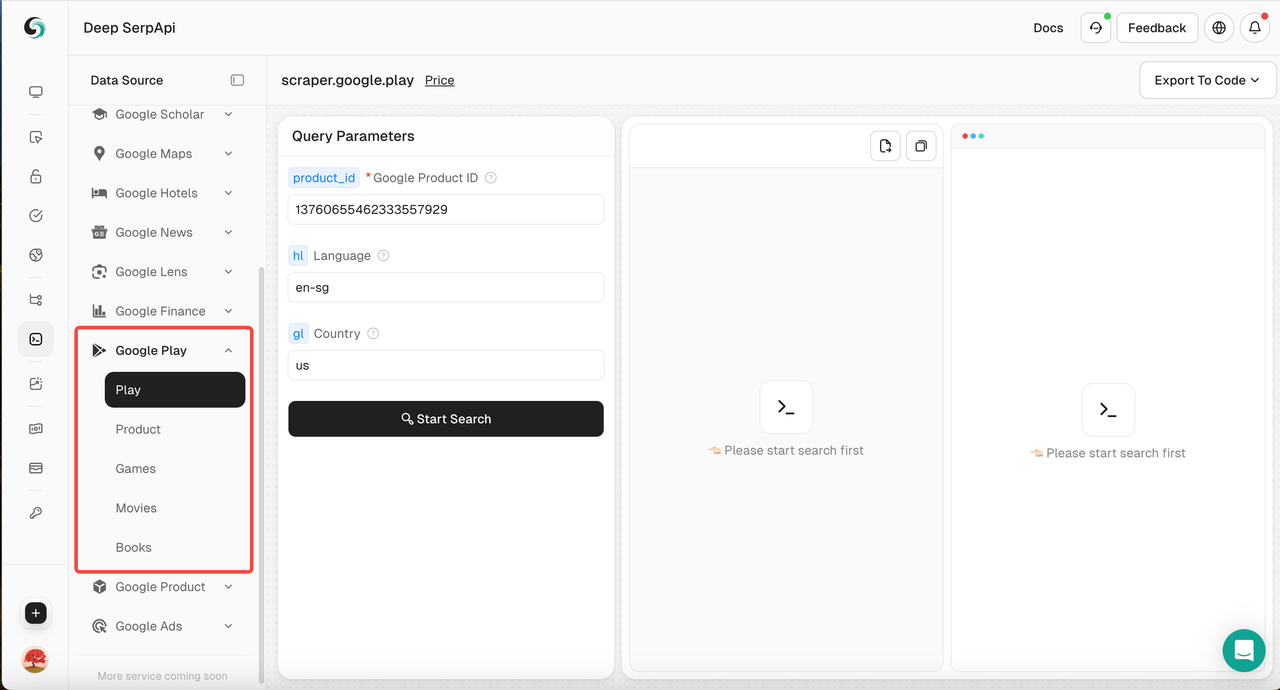
Step 3: Define Your Query Parameters
To get the data you need, you’ll need to define your query parameters. For example, you can specify the app’s package name, the type of data you want to extract.
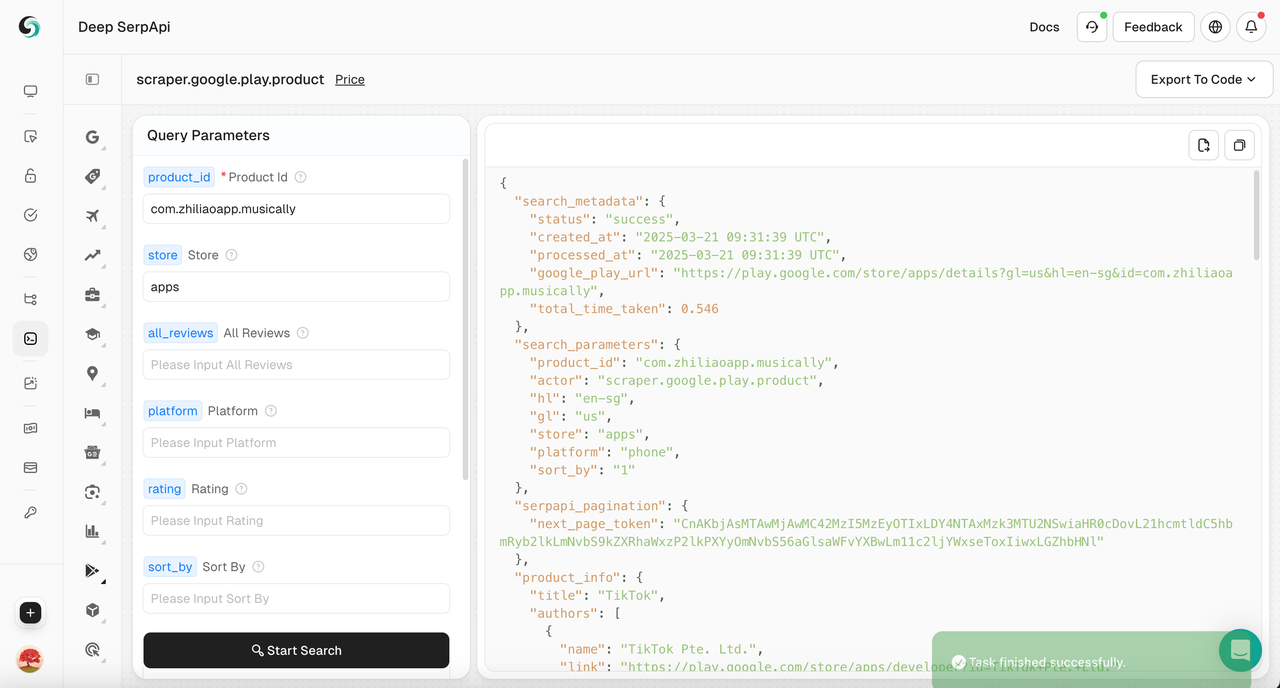
Step 4: Execute the Request
Click "Start Search" and the API will process your request and return the data in a structured format (e.g. JSON).
Step 5: Analyze the Data
Once you have the data, you can analyze it using your preferred tools. For example, you might use Excel to create charts and graphs, or a more advanced analytics platform to uncover deeper insights.
Explore Deep SerpApi
Scrapeless is committed to continuous improvements to ensure faster, more reliable data extraction. Our goal is to provide you with the tools you need to succeed in your projects, whether you’re an SEO specialist, a digital marketer, an e-commerce analyst, or a data-driven professional in any field.
If you have feedback or feature requests, we’d love to hear from you! Your input is invaluable to us as we strive to enhance our API and meet your evolving needs. You can share your thoughts and suggestions in our Discord community.
We invite you to explore the new features of Deep SerpApi and experience the benefits for yourself. Whether you’re looking to optimize your app performance, enhance your e-commerce strategy, or gain deeper insights into online advertising, Deep SerpApi is designed to support your goals.
Thank you for choosing Deep SerpApi. We look forward to your feedback and continued success. Let’s make the most of these exciting new updates and drive your projects to new heights!
More Resources
How to Scrape Google Product Reviews Results with Python
How to Scrape Google Play Store App in Python
How to Scrape Google Product Online Sellers with Python
At Scrapeless, we only access publicly available data while strictly complying with applicable laws, regulations, and website privacy policies. The content in this blog is for demonstration purposes only and does not involve any illegal or infringing activities. We make no guarantees and disclaim all liability for the use of information from this blog or third-party links. Before engaging in any scraping activities, consult your legal advisor and review the target website's terms of service or obtain the necessary permissions.



