How to Track Your Competitors With Google Ads Transparency Center?
Senior Web Scraping Engineer
It is well known that maintaining a competitive edge is crucial. One way to achieve this is by understanding what your competitors are doing and learning from their strategies.
How can you quickly and effectively keep track of your competitors' strategic changes?
In this regard, Google recently launched a new tool that allows you to view your competitors' Google ads for free. This tool, called Google Ads Transparency, is a game-changer for marketers and businesses!
In this article, we will dive into what the Google Ads Transparency Center is and how to use it to gain insights into your competitors' marketing campaigns.
What is the Google Ads Transparency Center?
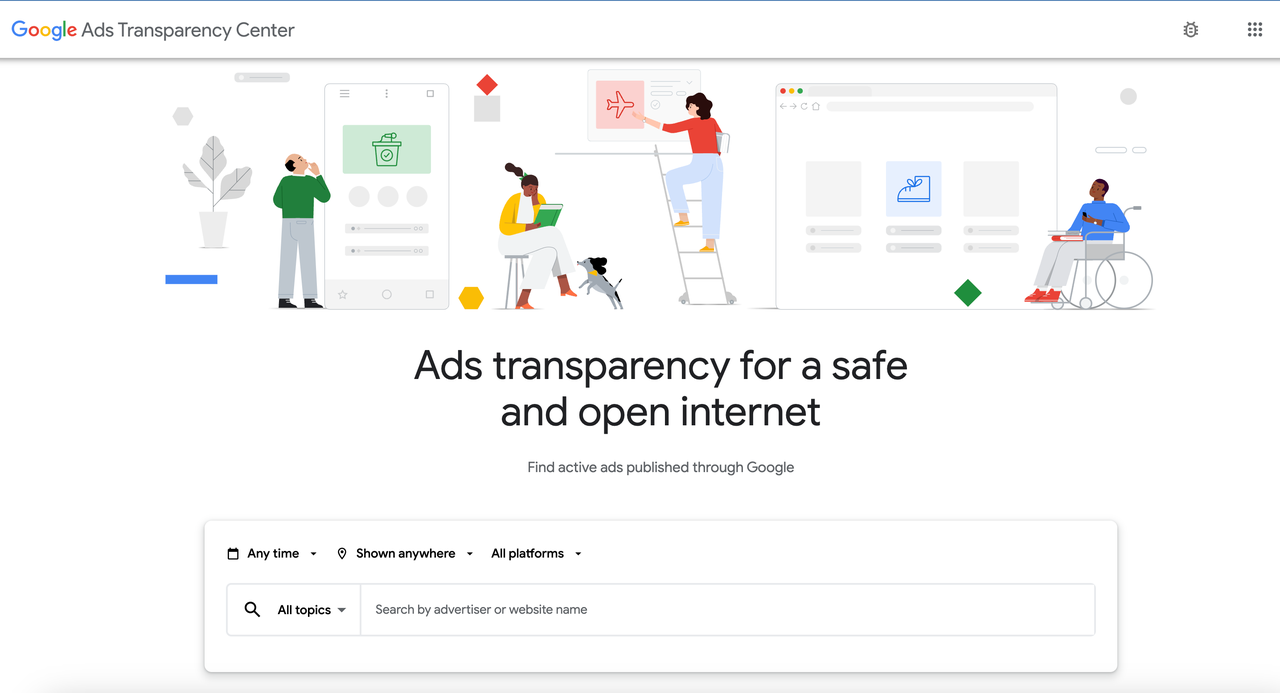
The Google Ads Transparency Center was launched in March 2023 as a paid content library that includes ads run by advertisers on Google products such as YouTube. It covers search ads, display ads, Gmail ads, and YouTube ads that are currently active or were run within the last 30 days. The site also displays political ads from the past seven years.
It is part of Google's broader initiative to enhance transparency, accountability, and user choice in digital advertising. This tool represents a significant step toward creating a more transparent advertising ecosystem.
Since the site is searchable, advertisers can easily use it for competitive research. In other words, you can use it to find your competitors and see the YouTube ads they are running.
Why is it important for marketers?
Through the Google Ads Transparency Center, you can find any verified advertiser and:
- Enhance ad transparency: Marketers can view advertiser information, ad history, and ad reach, ensuring transparency in ad campaigns and reducing the risk of misleading ads.
- Build trust: By displaying advertiser identities and ad content, the Transparency Center helps marketers build trust with consumers and improve brand image.
- Optimize ad strategies: Marketers can analyze competitors' ad strategies, learn from their successes, and optimize their own ad campaigns.
- Ensure compliance: The Transparency Center helps marketers ensure their ads comply with platform policies and regulations, avoiding penalties for violations.
- Improve ad performance: By understanding how ads are displayed and audience feedback, marketers can adjust strategies to increase click-through and conversion rates.
- Protect brand reputation: Marketers can monitor ad displays to prevent their brand from being affected by fake or harmful ads, taking timely measures to maintain reputation.
- Data-driven decision-making: The data provided by the Transparency Center helps marketers make more precise ad placement decisions, improving return on investment.
3 Main Features of Google Ads Transparency
1️⃣ Ability to select a time range:
This allows you to view past or current ads, helping you understand the historical ad strategies of your competitors. This is particularly useful for identifying trends and patterns in their advertising methods.
2️⃣ Ability to view ads by specific country or globally:
This feature is especially beneficial for businesses operating in multiple markets, as it enables them to understand how competitors' ad strategies differ across regions.
3️⃣ Ability to choose ad formats:
You can choose to view image ads, text ads, or video ads. This gives you deep insights into the types of ads your competitors are using and how they leverage different formats to engage their audience.
Method 1: Track Your Competitors using Google Ads Transparency
Step 1: Visit the Google Ads Transparency Center
First, go to the Google Ads Transparency Center page, which is your main entry point for accessing ad data.
Step 2: Set the time range
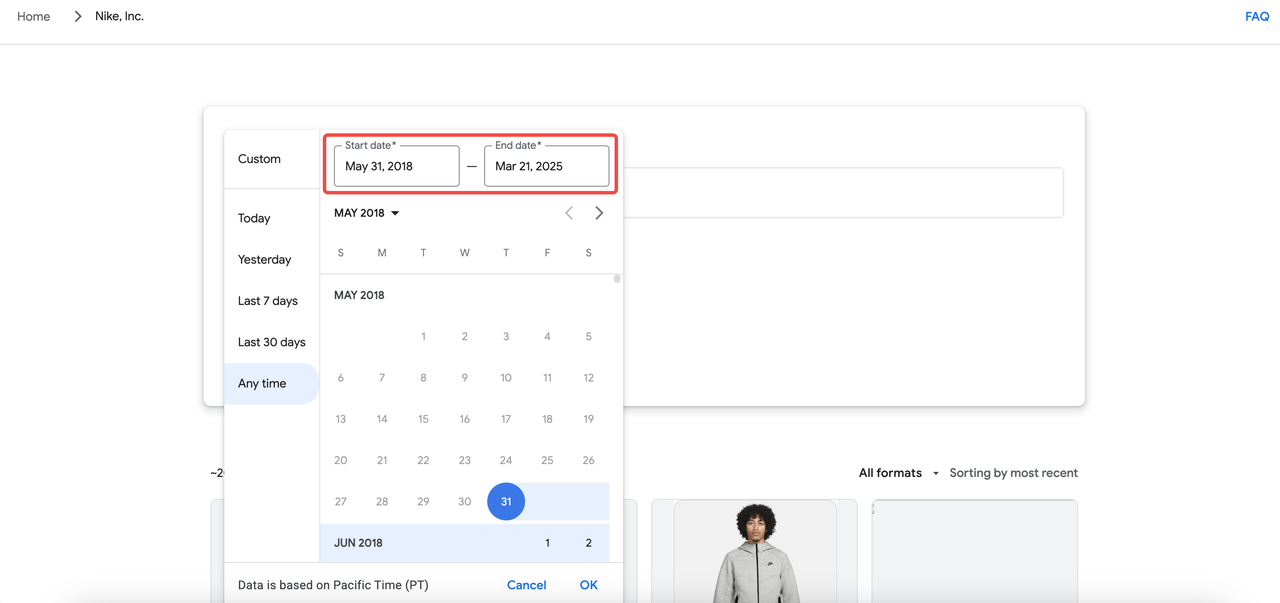
You can choose to view ad records dating back to May 31, 2018, which helps you understand the evolution of your competitors' ad strategies over time. This feature allows you to analyze trends and strategic patterns in their ad placements.
Step 3: Select the geographic range for ads
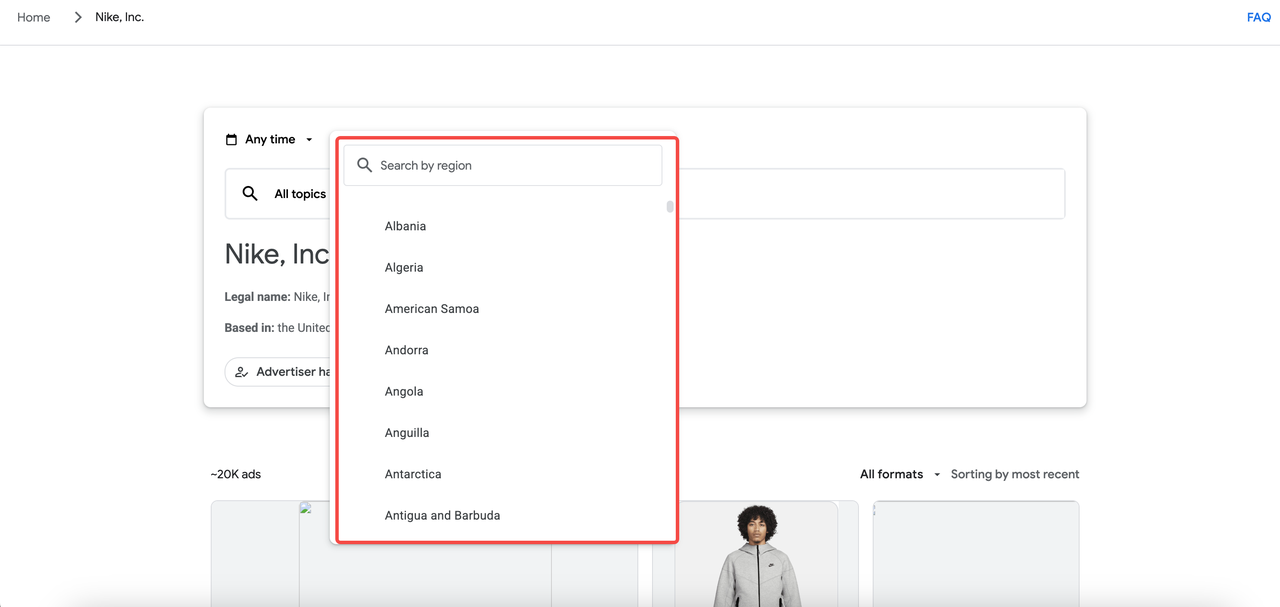
Google allows you to filter ads by specific countries or globally. If your business operates in multiple countries or regions, this feature is highly practical as it lets you compare how competitors' ad strategies vary across markets.
Step 4: Choose ad formats
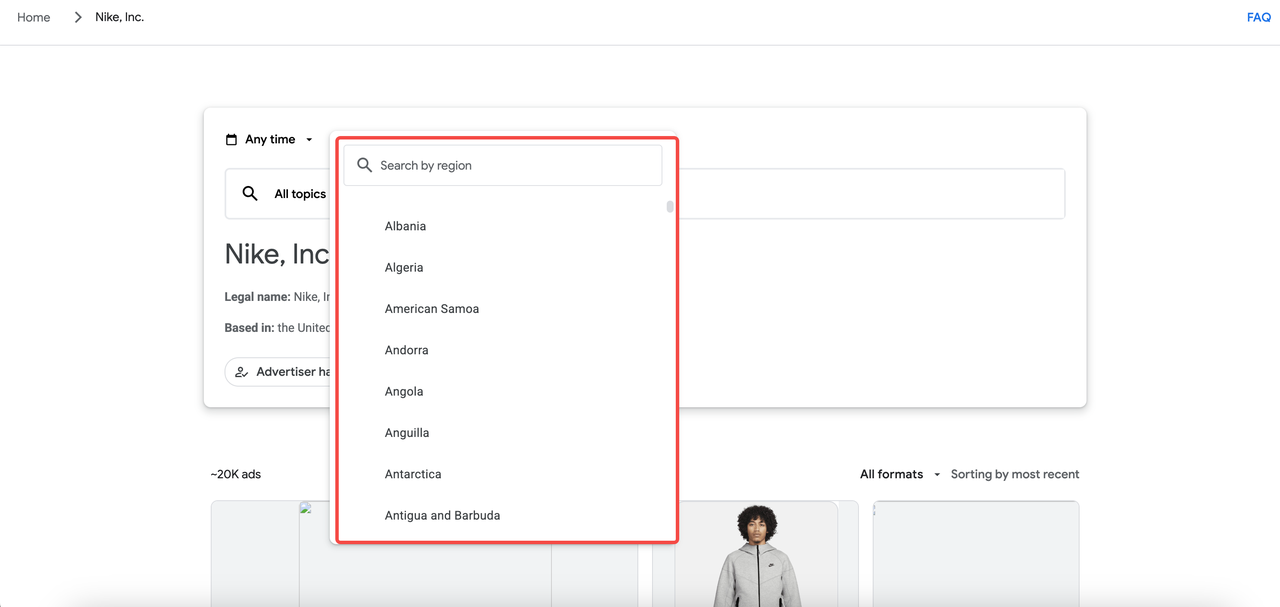
You can select to view image ads, text ads, or video ads. This helps you better understand which ad formats your competitors prefer and how they use different formats to attract their target audience.
Step 5: Enter your competitor's URL or name
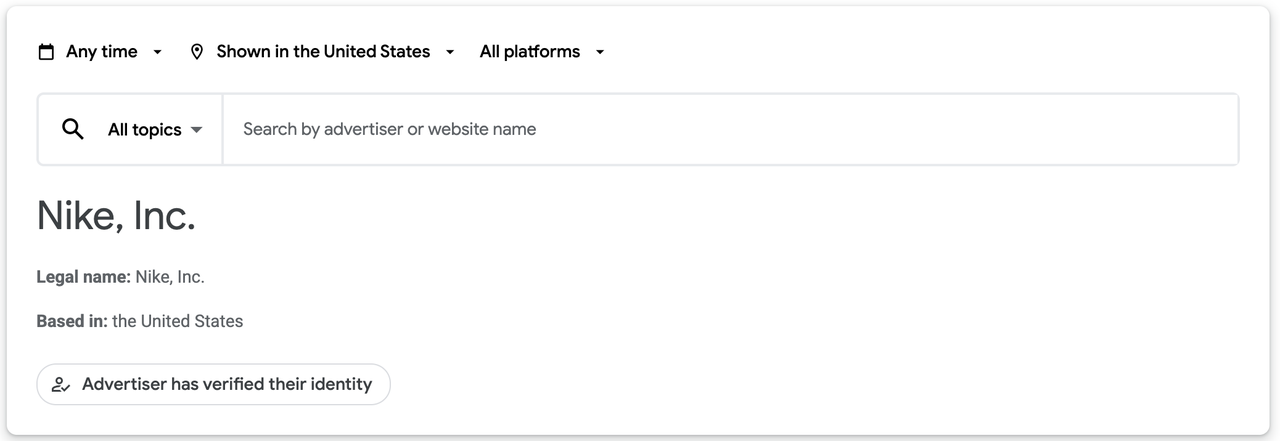
Finally, simply enter the URL or brand name of the competitor you want to analyze to view their ads. This feature helps you pinpoint and deeply explore the ad strategies and focus areas of your target competitors.
Method 2: Track Your Competitors using API - Recommend
Using Google Ads Transparency directly may come with many challenges. Network issues can easily cause pages to fail to load properly:
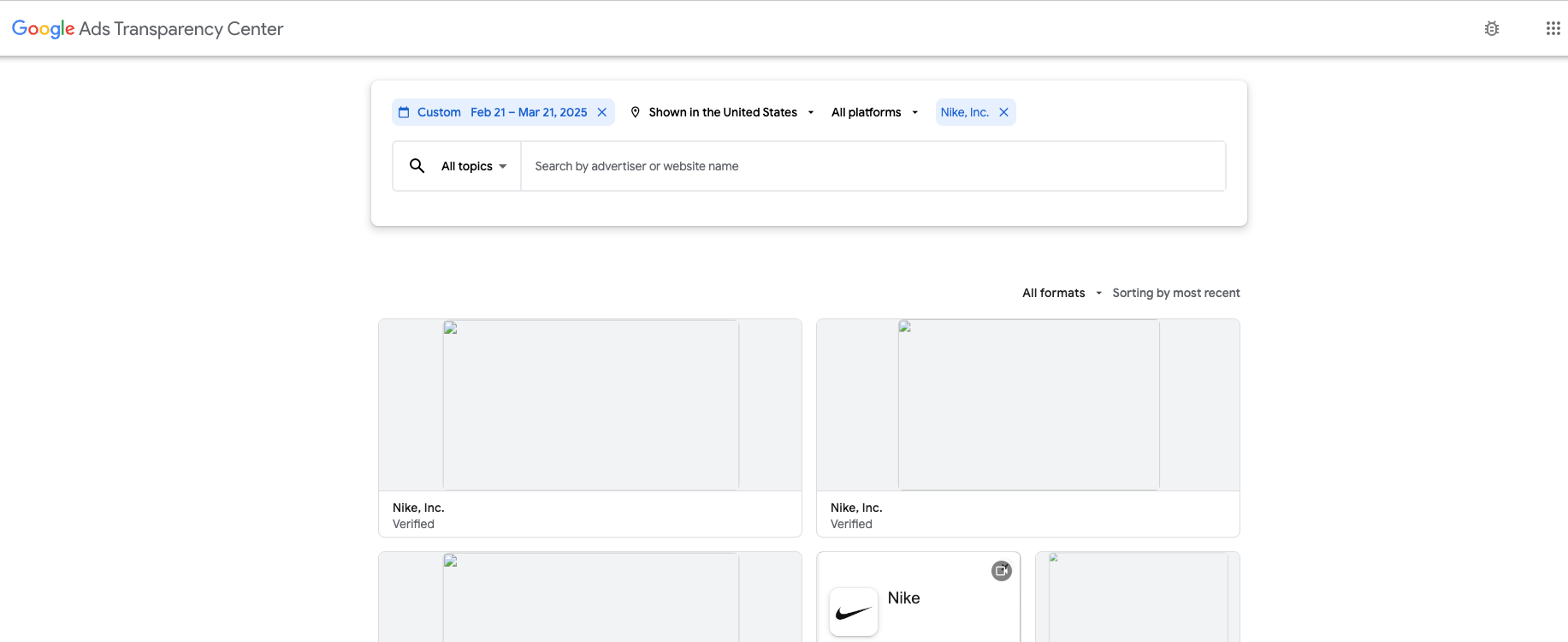
To avoid these problems, we recommend using a powerful data scraping API to bypass webpage loading and directly scrape the data.
There are several reasons why you might want to use an API, especially Scrapeless Google Lens API:
- No need to create a parser from scratch and maintain it.
- Bypass Google's blocking: solving CAPTCHAs or solving IP blocking.
- Paying for proxies and CAPTCHA solvers.
- No need to use browser automation.
The Scrapeless API handles everything on the backend, the response time is very fast, less than ~3.3 seconds per request, and there is no need for browser automation, so it will be much faster.
Step 1. Create your API Token
To get started, you’ll need to obtain your API Key from the Scrapeless Dashboard:
- Log in to the Scrapeless Dashboard.
- Navigate to API Key Management.
- Click Create to generate your unique API Key.
- Once created, simply click on the API Key to copy it.
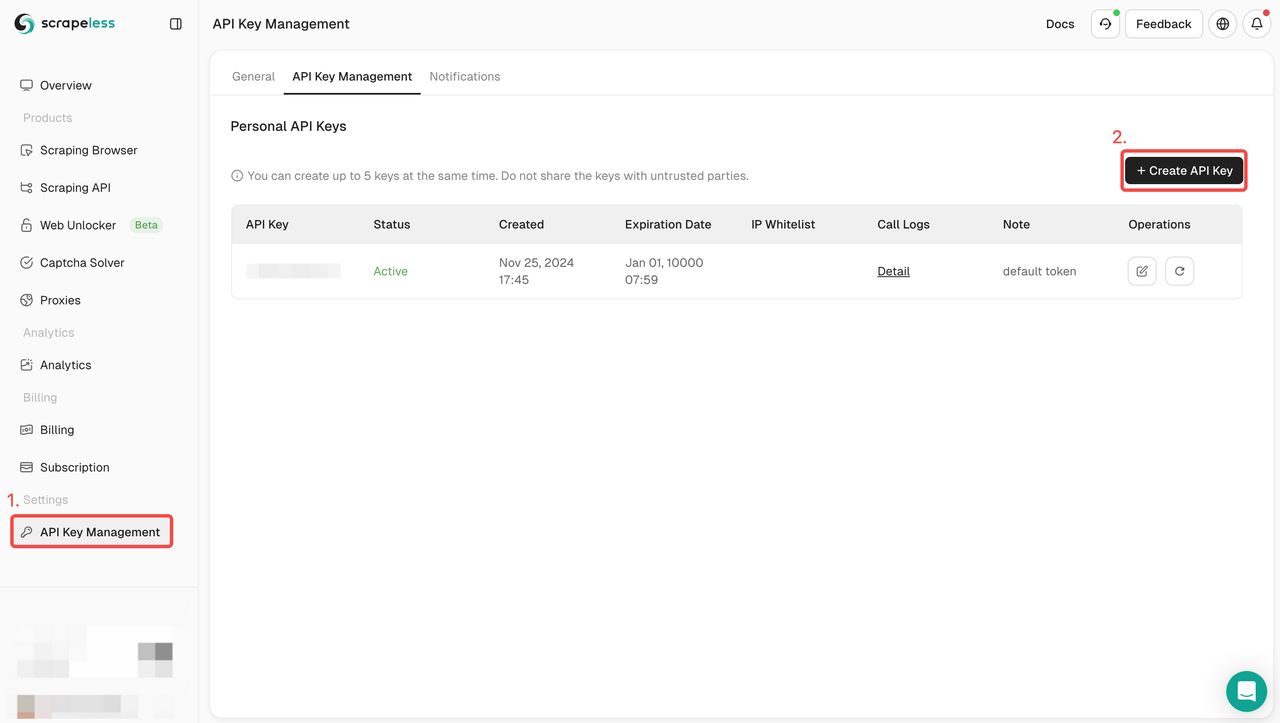
Step 2. Jump to Deep SerpApi
After creating the API token, click Deep SerpApi.
- Find the Google Ads actor and choose the "Ads".
- Add the query parameters you need to complete the request configuration.
- Click Start Search and wait for the results to load.
For specific parameter filling requirements, please refer to our API documentation.
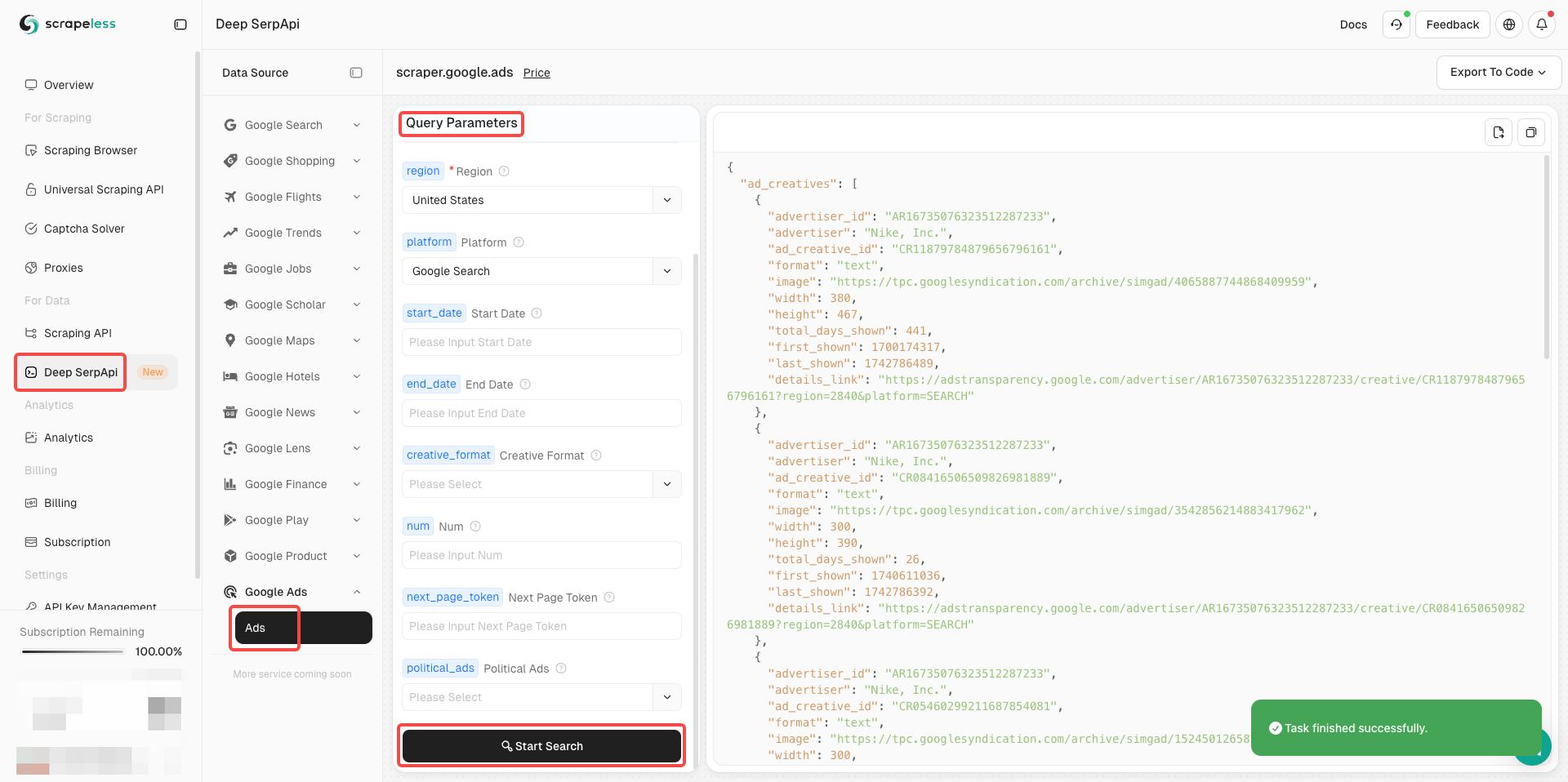
Understanding Advertiser Verification
When using the Ads Transparency Center, it’s also worth paying attention to the verification status of advertisers. Google has established a strict verification process to ensure that only compliant advertisers can run ads.
When viewing ads, it’s recommended to prioritize verified accounts to ensure you’re analyzing ads from reliable sources.
Google’s verification process generally includes:
- Identity verification: Advertisers must submit identification documents and business information to confirm their identity.
- Company information review: Businesses must provide detailed information such as business location, contact details, and business type.
- Ad content review: Google reviews ad content to ensure there is no false advertising or违规 content, and that it complies with local laws and regulations.
- Payment information verification: Advertisers must provide valid payment information, which is used for billing and as part of the identity verification process.
- Ongoing monitoring: Even after initial verification, Google continues to monitor advertisers' activities.
Additionally, the Ads Transparency Center allows you to search and view political ads by candidate names. This is particularly valuable for studying the use of digital advertising in political campaigns. However, it’s important to note that policies and laws regarding election ads vary by country, and not all regions permit such ads.
What are the limitations of the Google Ads Transparency Center?
While Google’s Ads Transparency is a powerful tool, it does have some limitations:
- It does not display ads from unverified advertisers or their paid content.
In other words, if your competitors have not completed Google’s advertiser verification program, you cannot directly search for their ads on this platform. However, Google is actively promoting this verification program, so more advertisers may join in the future.
- You cannot click on ads to visit landing pages.
This means that while you can understand your competitors' ad strategies, you cannot evaluate the full effectiveness of their ad copy (which leads to landing pages and potential conversions) or their overall conversion strategy.
- Lack of ad version management.
For example, when searching for ads run by Google on the platform, you might see up to 20,000 ads listed in chronological order. However, the platform does not indicate which ads are different test versions of the same creative and which are entirely independent ads.
- It does not reveal the specific keywords your competitors are bidding on.
Keywords are a critical component of any Google search ad campaign, as they determine when and where ads appear. Without this information, you cannot fully understand your competitors' search engine marketing strategies or their targeting methods.
- You will not see information about your competitors' campaign settings.
For example, their budget, bidding strategies, or targeting options. This means that while you can see what your competitors are doing, you cannot fully replicate their strategies.
Conclusion
How valuable is the Google Ads Transparency Center? While using it may require some preparation, especially when dealing with unverified advertisers or large ad libraries, the amount of ad data it provides has significantly increased compared to the past. It is undoubtedly an excellent starting point for conducting competitor research.
Using the Google Ads API makes it easy to scrape ad content, avoiding complex code configurations and result integration.
Start using it for free today!
Further Reading
At Scrapeless, we only access publicly available data while strictly complying with applicable laws, regulations, and website privacy policies. The content in this blog is for demonstration purposes only and does not involve any illegal or infringing activities. We make no guarantees and disclaim all liability for the use of information from this blog or third-party links. Before engaging in any scraping activities, consult your legal advisor and review the target website's terms of service or obtain the necessary permissions.



