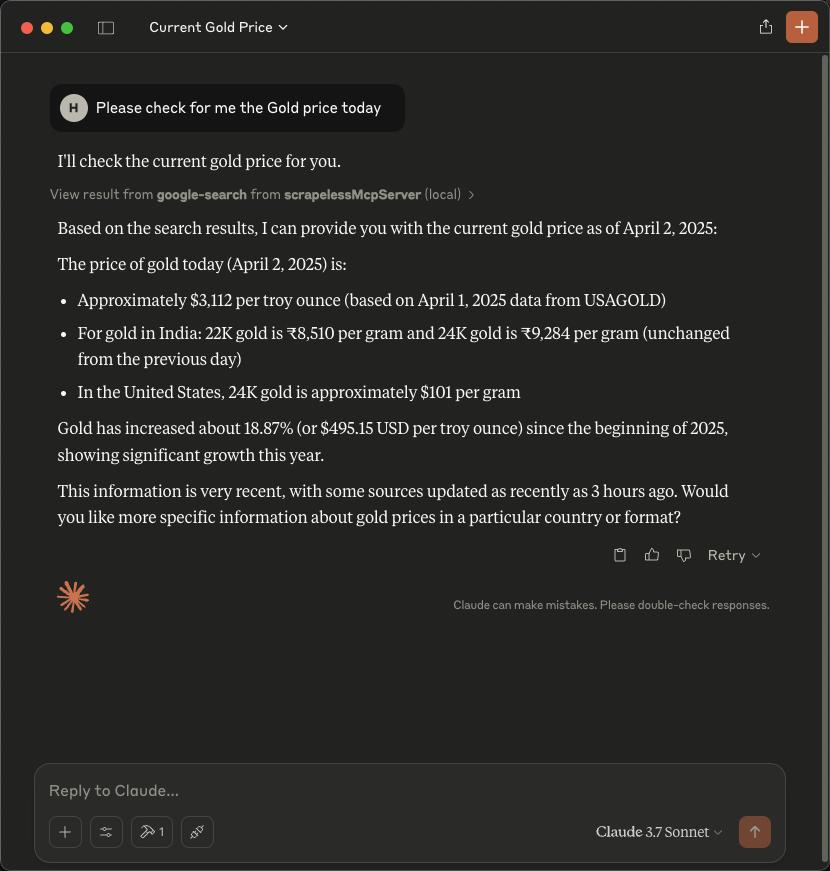Claude is a family of AI chatbots developed by Anthropic, designed to provide safe, efficient, and intelligent conversational AI services. Named after Claude Shannon, the father of information theory, Claude focuses on ethical AI, advanced reasoning, and maintaining a coherent dialogue experience. It competes with models like OpenAI’s ChatGPT and Google’s Gemini.
⚠️ Prerequisites
Before you begin, make sure the following conditions are met:
- Node.js and npm are installed on your machine. If not, visit the official Node.js website to download and install them.
- Claude client is installed on your device.
Step 1. Obtain your API token
Log in to Scrapeless and follow steps:
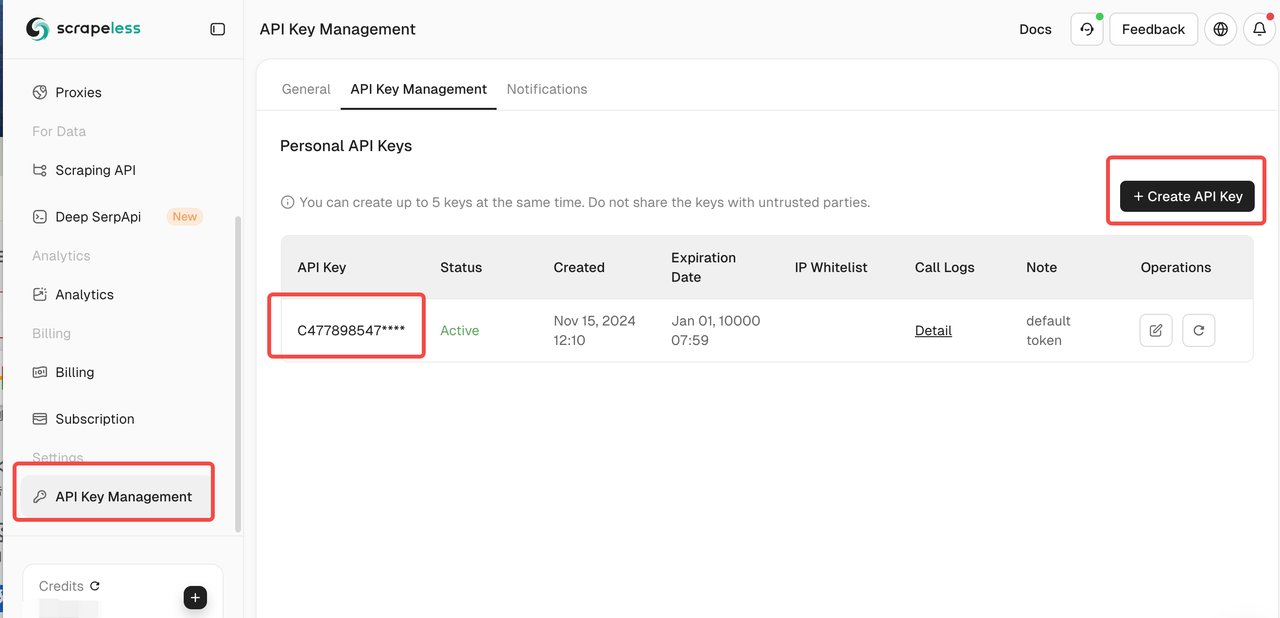
Step 2. Edit the Configuration File
Run the following command in your terminal to open the Claude config file:
vim ~/Library/Application\ Support/Claude/claude_desktop_config.json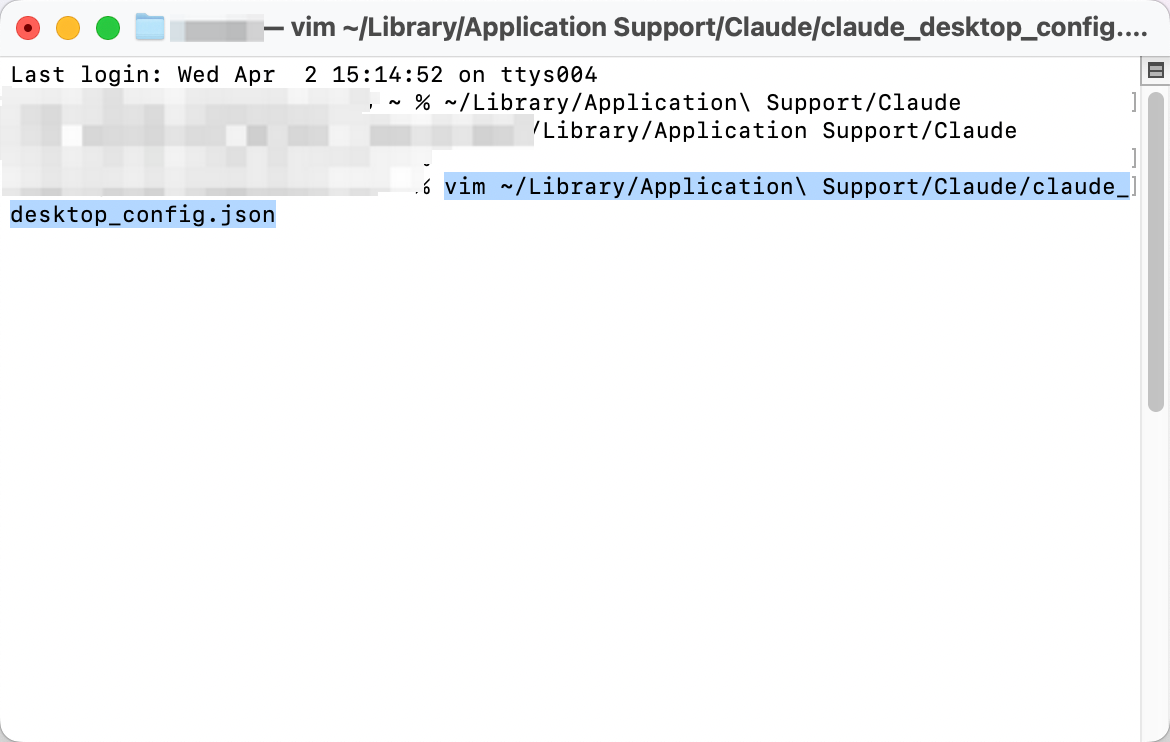
After pressing Enter, you’ll see the contents of the configuration file like this:
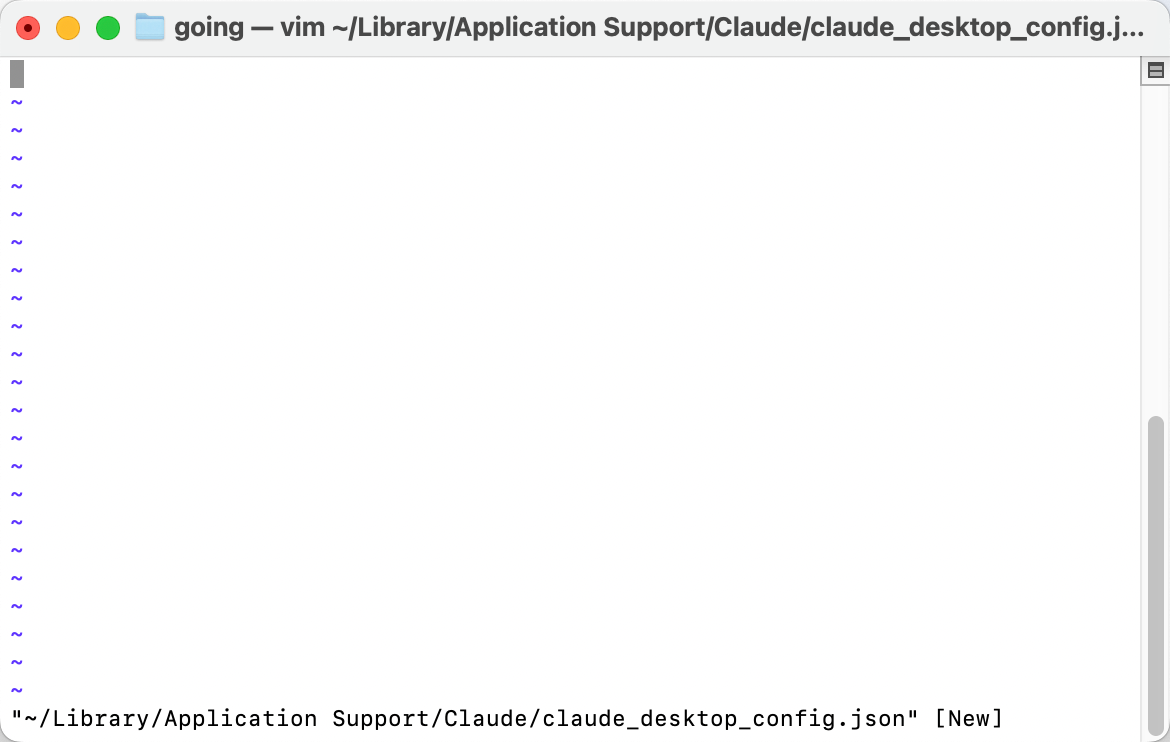
Step 3. Connect to the Scrapeless MCP Server
Insert the following configuration block into the file to integrate Scrapeless MCP.
For additional details, refer to our Scrapeless MCP Server Documentation.
{
"mcpServers": {
"scrapelessMcpServer": {
"command": "npx",
"args": ["-y", "scrapeless-mcp-server"],
"env": {
"SCRAPELESS_KEY": "YOUR_SCRAPELESS_KEY" // replace with your API key
}
}
}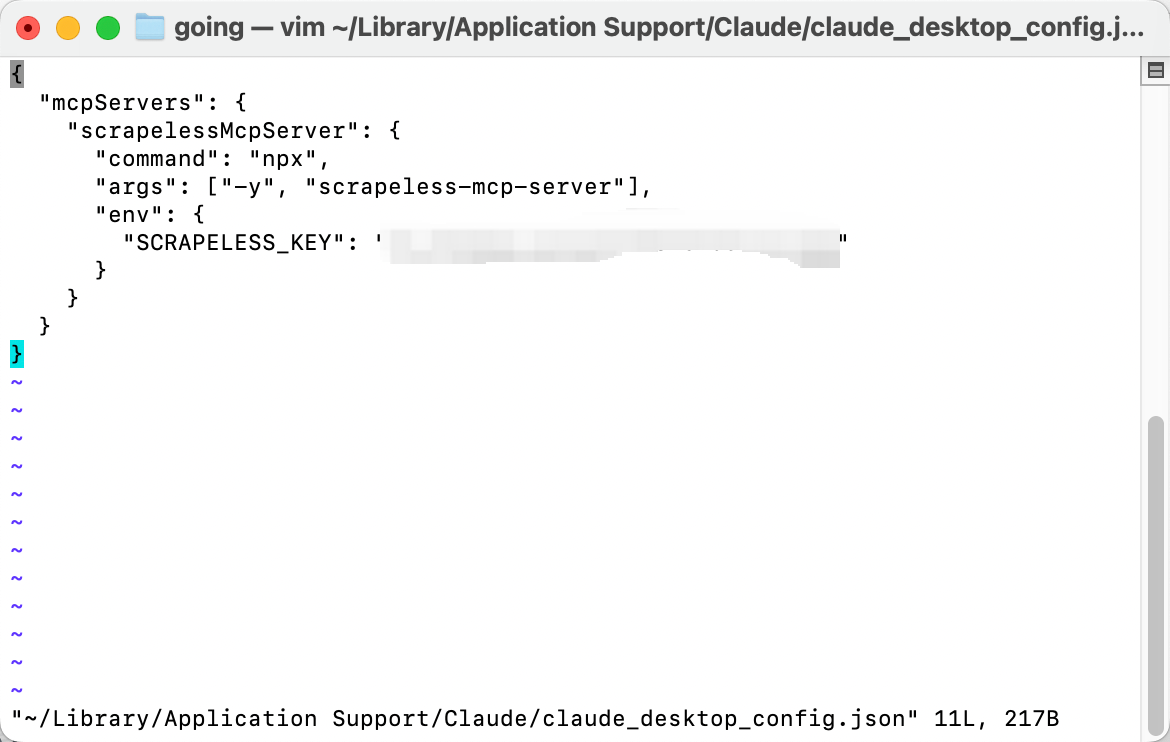
Paste the code into the config file. To save and exit in vim, press : then type x, and hit Enter.
Step 4. Launch Claude and Start Using MCP
Start the Claude client. Once you see the hammer icon, it means the MCP server has been connected successfully! Claude is now ready to send requests via Scrapeless MCP.
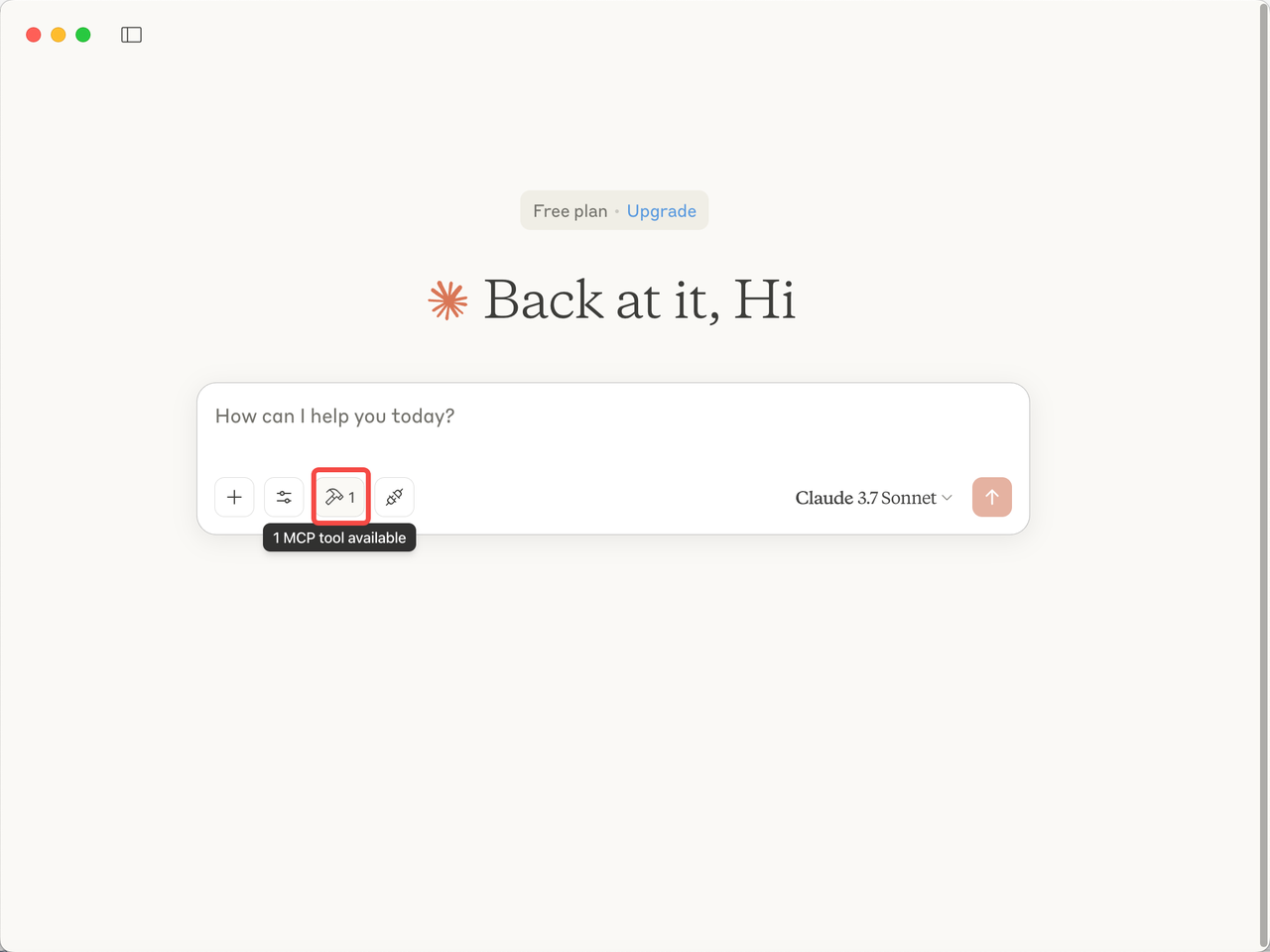
- Type a query such as: "Please check for me the gold price today."
- Allow Claude to access the Scrapeless MCP server.
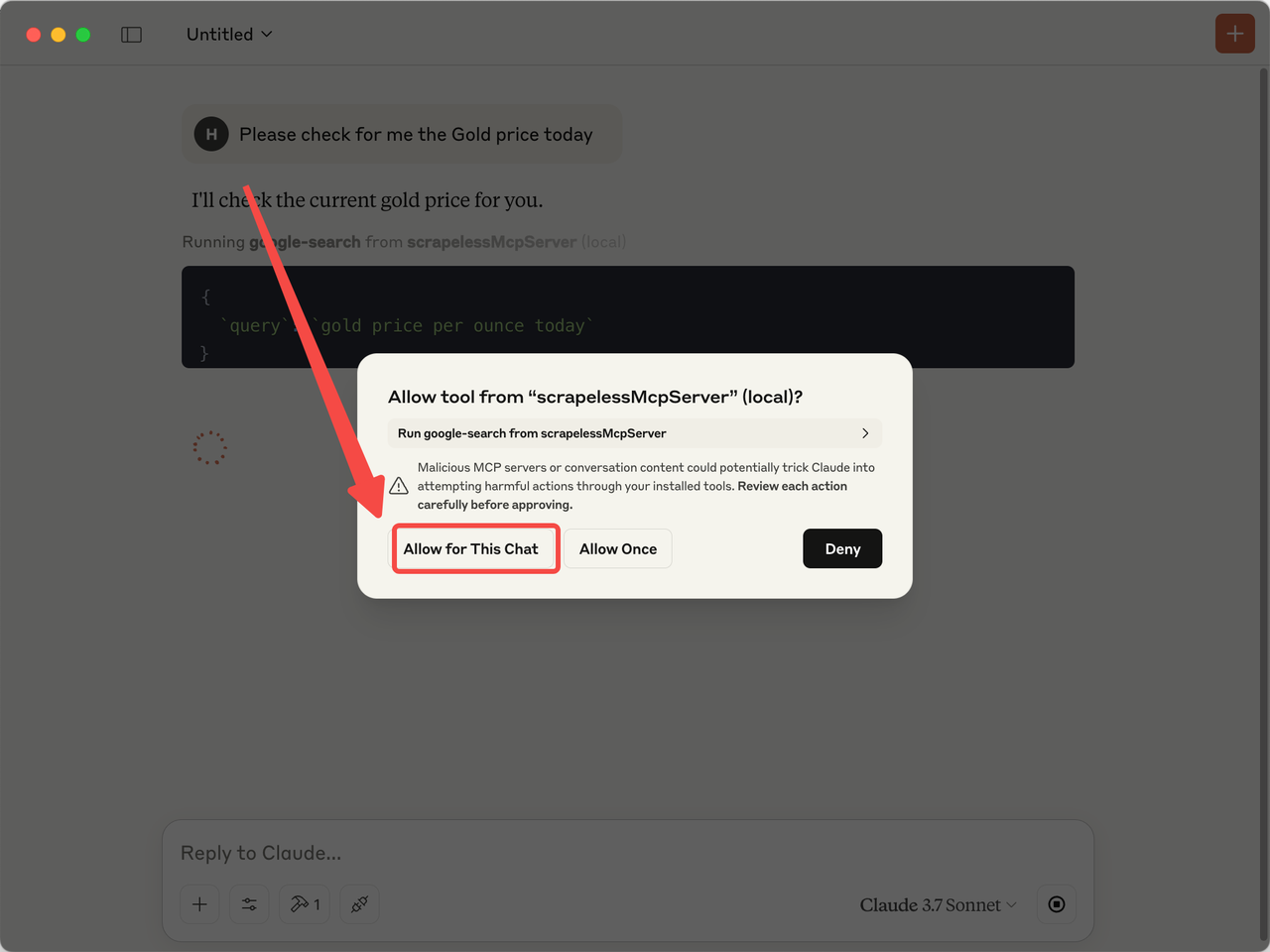
- Receive the answer directly from Claude.