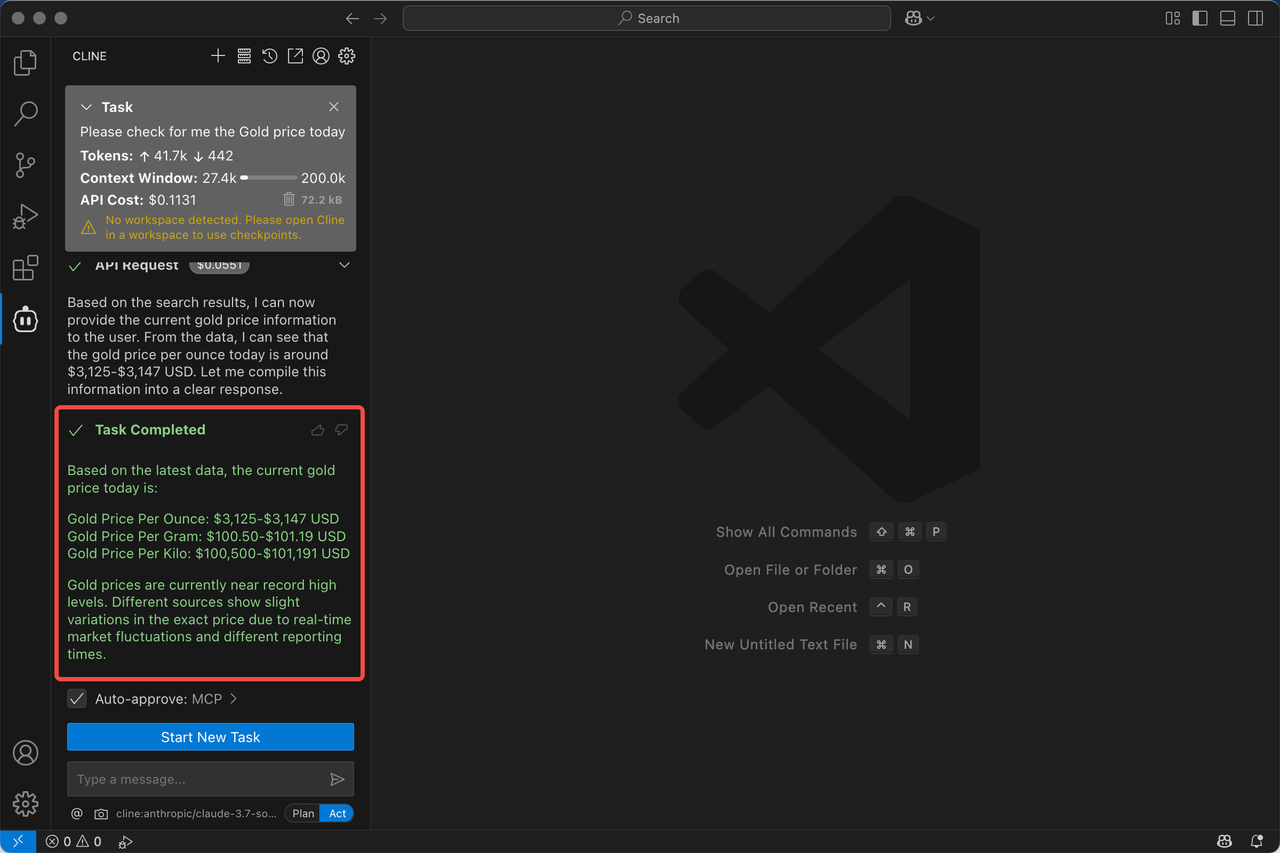Cline is an AI model developed by Anthropic particularly for specific use cases in conversational AI. Cline is designed with an emphasis on coherence, efficiency, and responsibility in interactions, tailored to complex and high-stakes environments where precision and ethical behavior are crucial.
The main goal of Cline is to offer robust, safe AI that can handle more intricate tasks with a focus on minimizing errors and maintaining a high level of ethical standards, which makes it especially useful in professional, educational, and enterprise environments. It supports advanced conversational AI use cases, including long-form content generation, decision support, and detailed analysis.
⚠️ Prerequisites
Before you begin, make sure you’ve completed the following:
- Node.js and npm must be installed on your machine. If you haven’t installed them yet, visit the official Node.js website to download and set them up.
- Log into Scrapeless and obtain your API token.
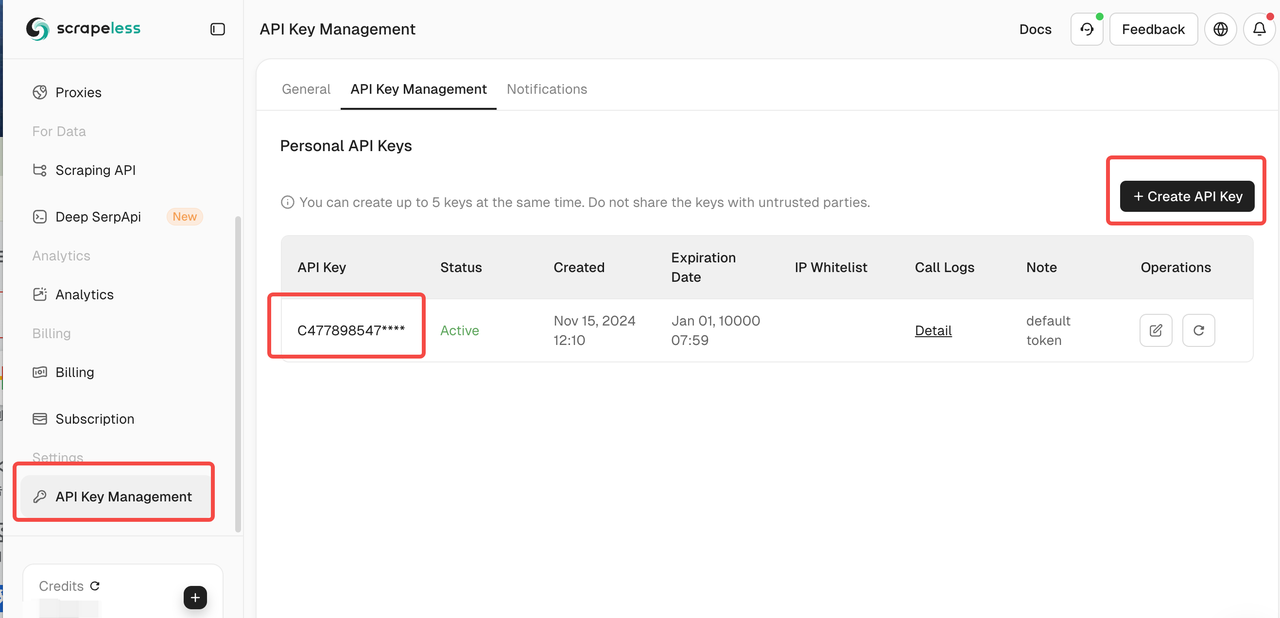
Step 1. Install Cline
Head to the Cline download page by clicking the Cline link. But before proceeding, make sure VS Code is already installed on your device. If it’s not, follow the installation prompts first.
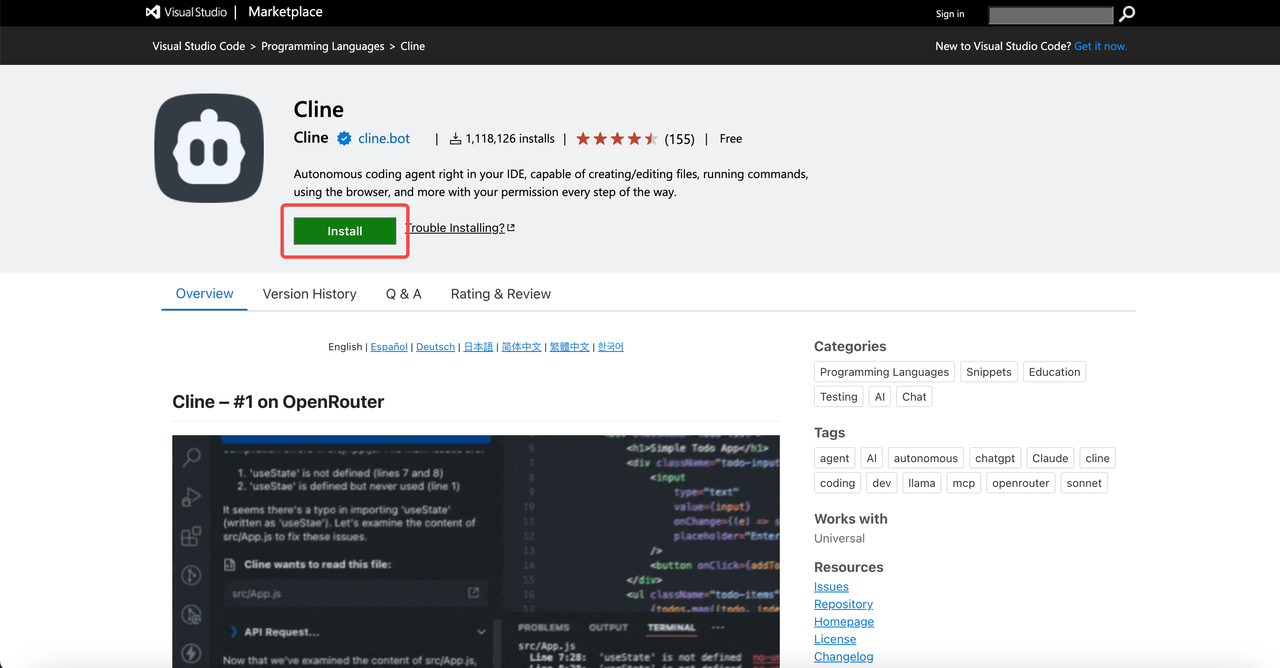
Click Install, and it will automatically open in VS Code. Then, click the Install button again within VS Code. Once you see the Cline logo on the sidebar, it means the installation is successful!
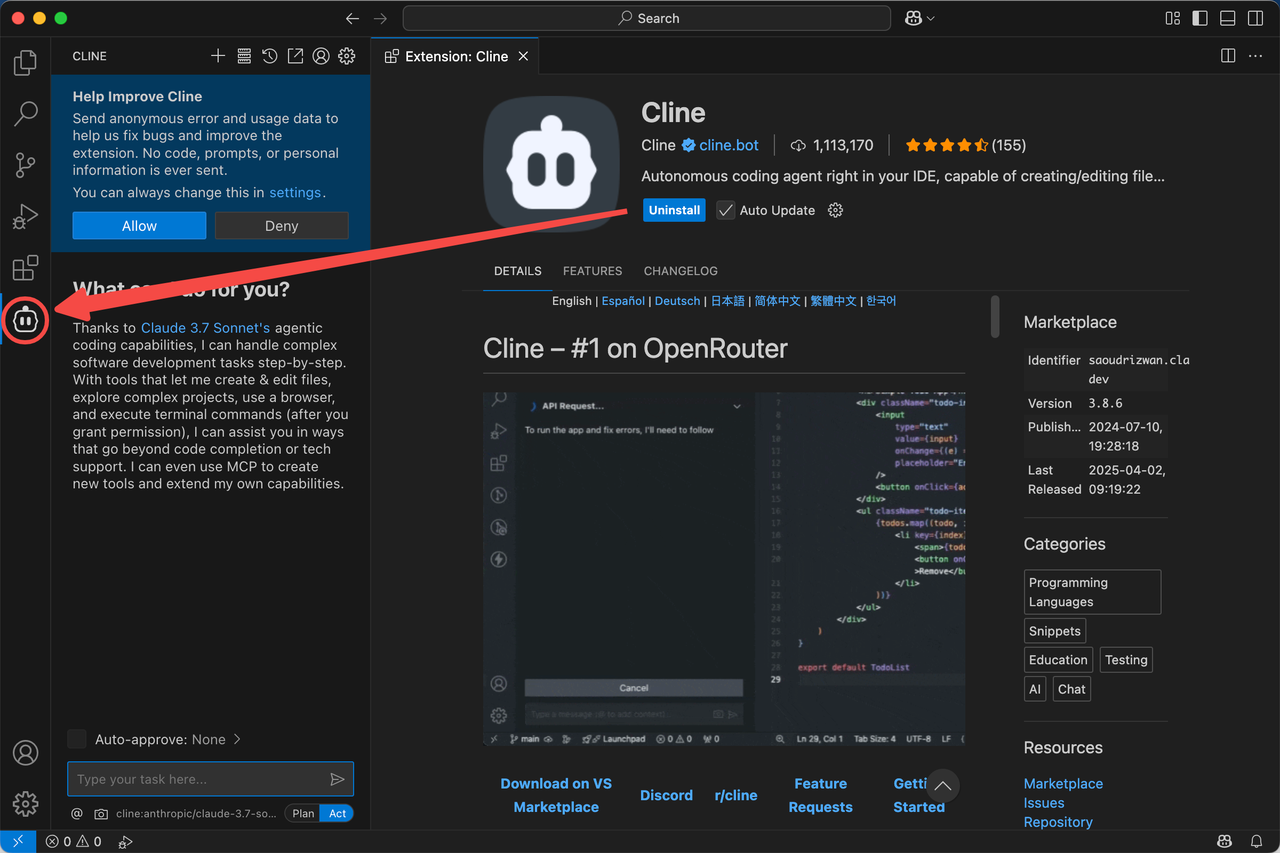
Step 2. Set Up the Scrapeless MCP Server
- Open the search bar in VS Code and type >MCP Servers.
- Go to the Installed tab.
- Click Configure MCP Servers.
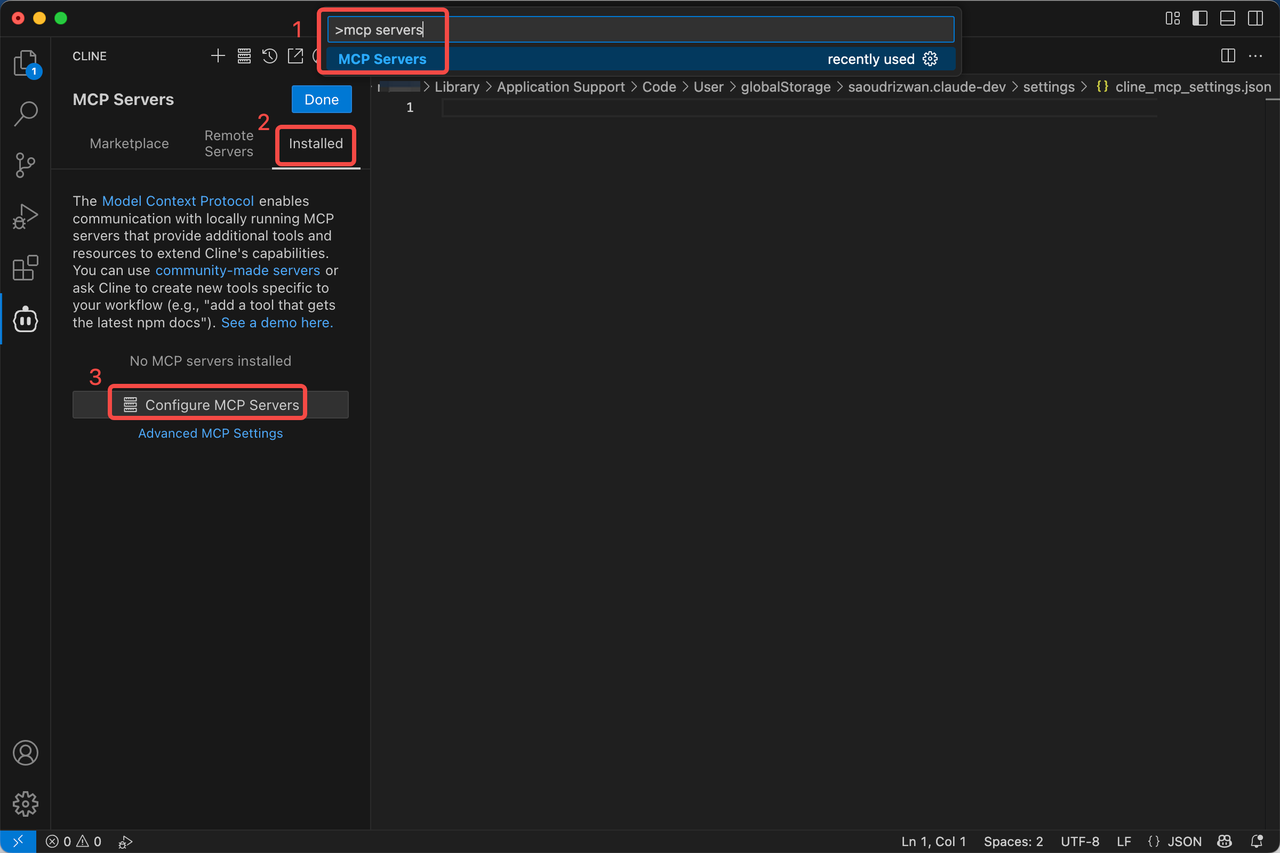
Remember the connection code we used earlier? Paste it into the configuration field and make sure to replace the placeholder with your actual Scrapeless API key:
Python
{
"mcpServers": {
"scrapelessMcpServer": {
"command": "npx",
"args": ["-y", "scrapeless-mcp-server"],
"env": {
"SCRAPELESS_KEY": "YOUR_SCRAPELESS_KEY" // replace with your API key
}
}
}
}- Once done, click Save to complete the setup.
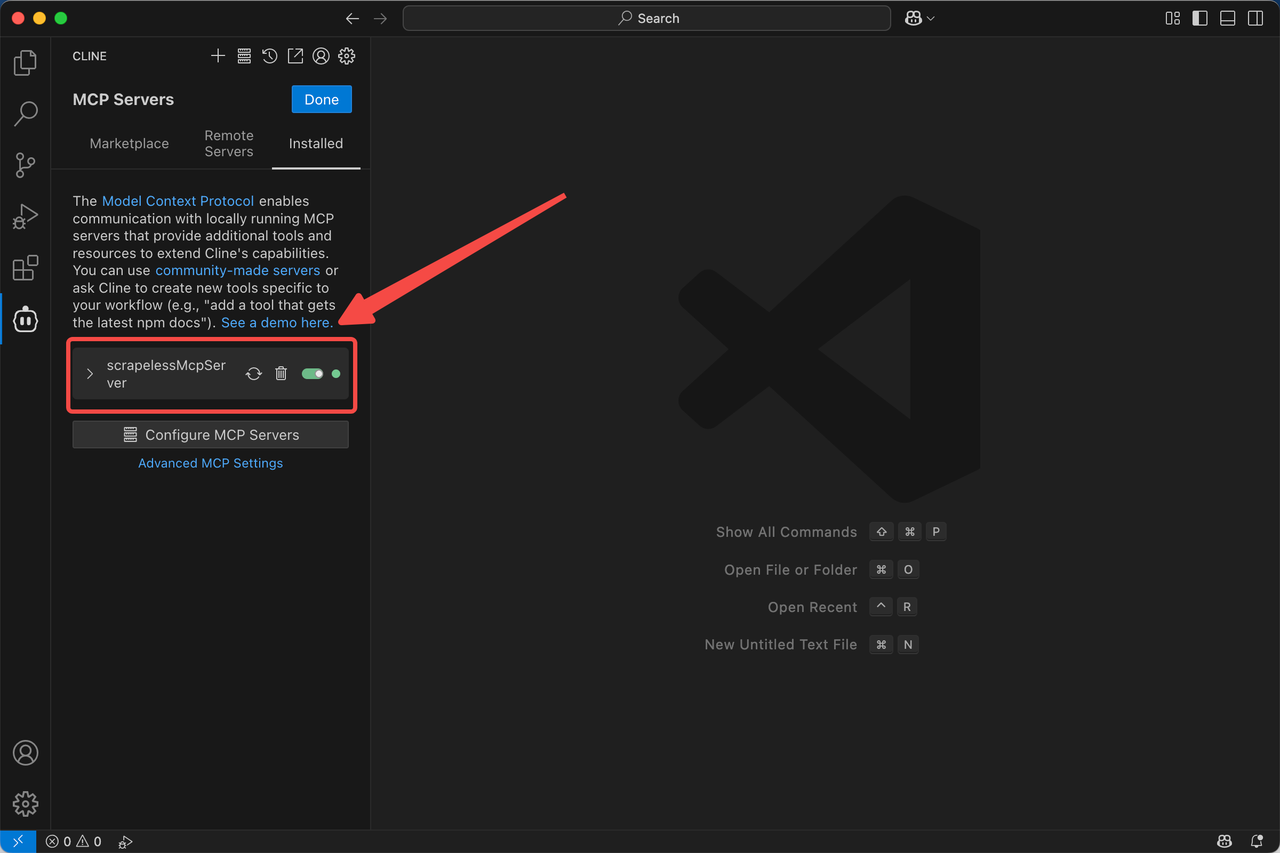
Step 3. Run the Scrapeless MCP Server
- Return to the chat panel (click Done on the previous screen) and choose to use MCP.
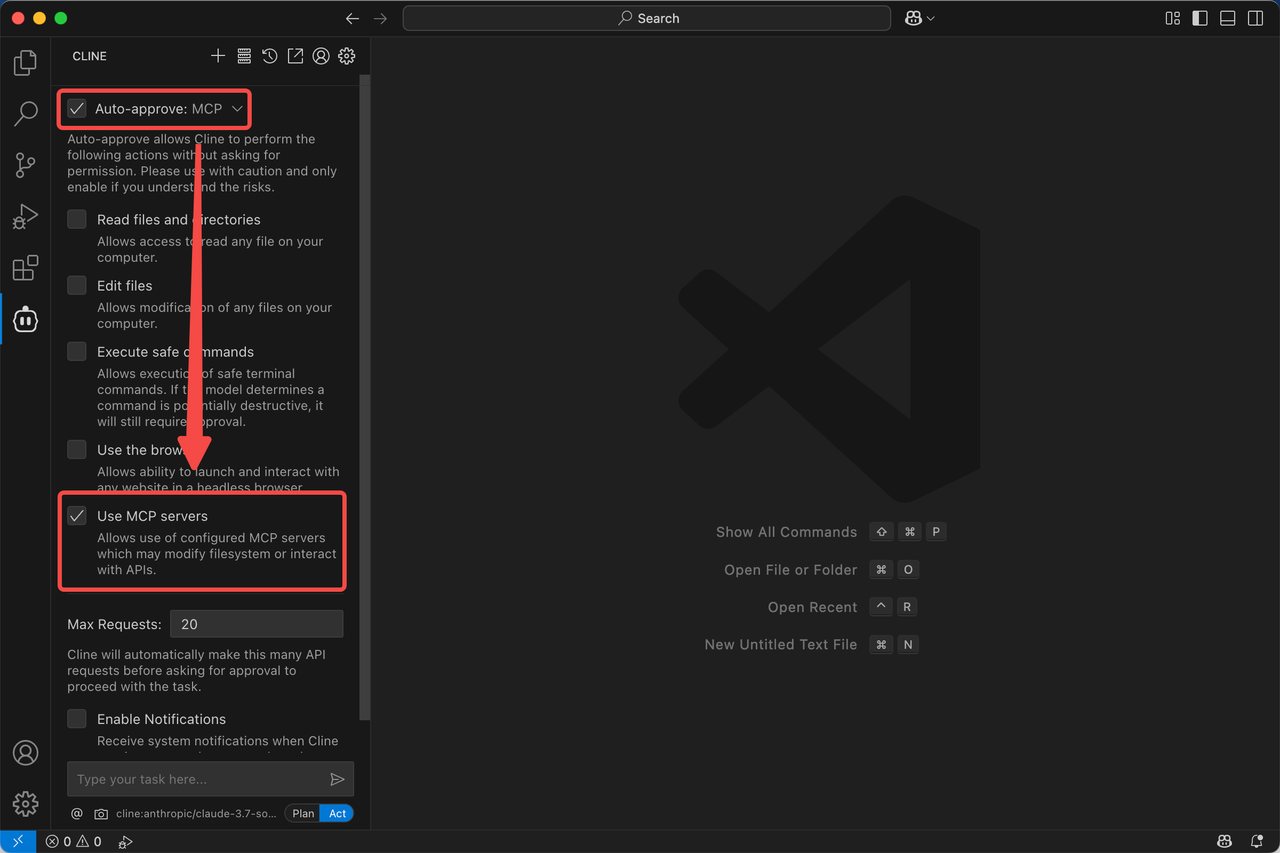
- Ask Cline your question. For example, try: "Please check for me the gold price today." Then, click Approve to allow Cline to fetch data via the MCP server.
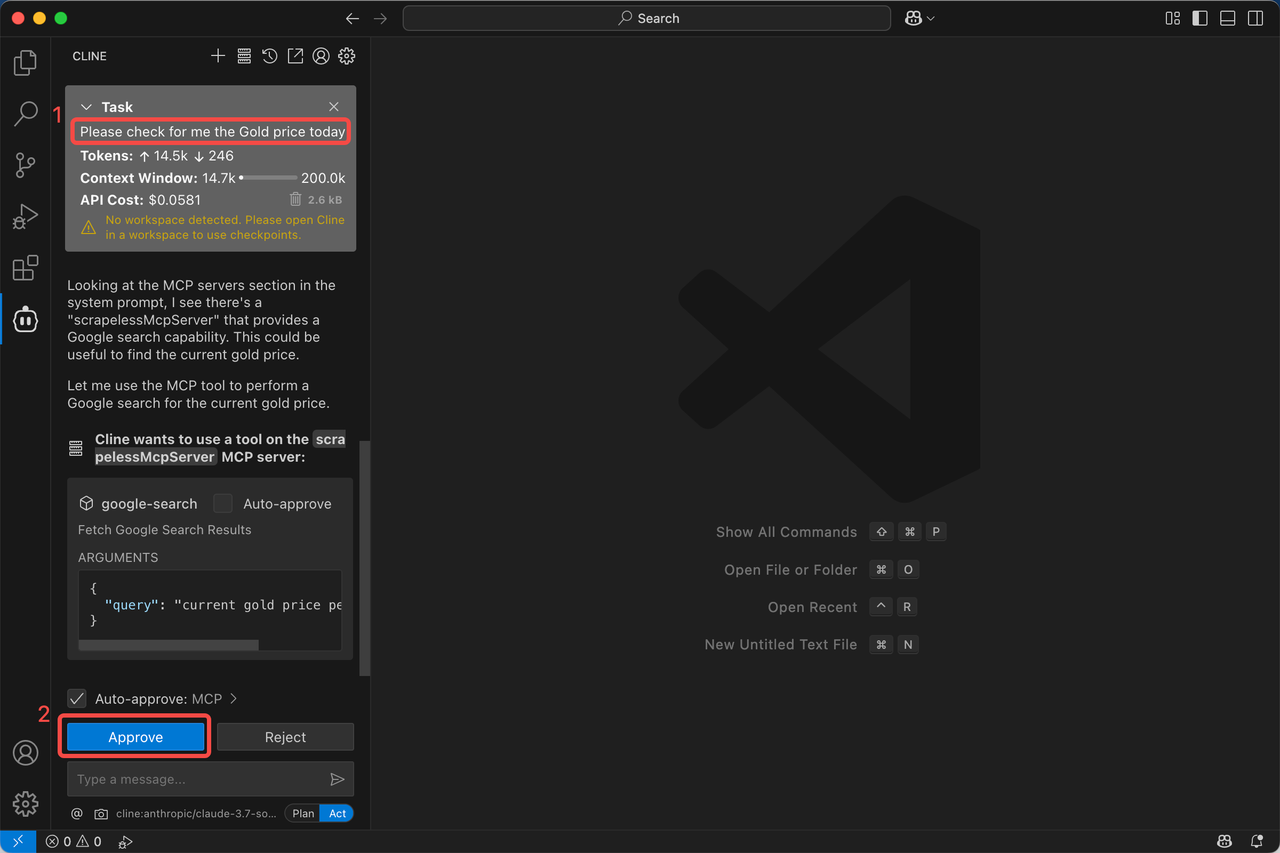
- Wait while Cline processes the request and returns the result.