What is the Cursor?
Cursor is an intelligent code editor integrated with AI assistants like Claude and GPT-4. It supports the Model Context Protocol (MCP), allowing external data sources to seamlessly connect with AI interactions, enhancing the AI’s ability to retrieve and process information.
What is Scrapeless MCP Server?
Scrapeless MCP Server is a server built by Scrapeless based on the Model Context Protocol (MCP). It enables AI models (such as Claude, GPT, etc.) to access external information sources during conversations.
By providing advanced search capabilities, Scrapeless MCP Server allows AI to retrieve real-time data from sources such as Google Search, including 20+ Google SERP scenarios such as Google Maps, Google Jobs, Google Hotels, and Google Flights, thereby improving response accuracy and relevance
How do I install Node.js and npm for Scrapeless MCP Server?
To set up Scrapeless MCP Server on Cursor, you need to install Node.js and npm first:
- Download and install the latest stable version of Node.js from the official website.
- After installation, verify it by running the following commands in the terminal:
node -v
npm -v- If the installation is successful, you should see output similar to:
v22.x.x
10.x.xHow do I obtain a Scrapeless API Key?
To use Scrapeless MCP Server, you need an API key:
- Register and log in to the Scrapeless Dashboard.
- Navigate to API Key Management and generate your Scrapeless API Key.
- Copy the key for later use.
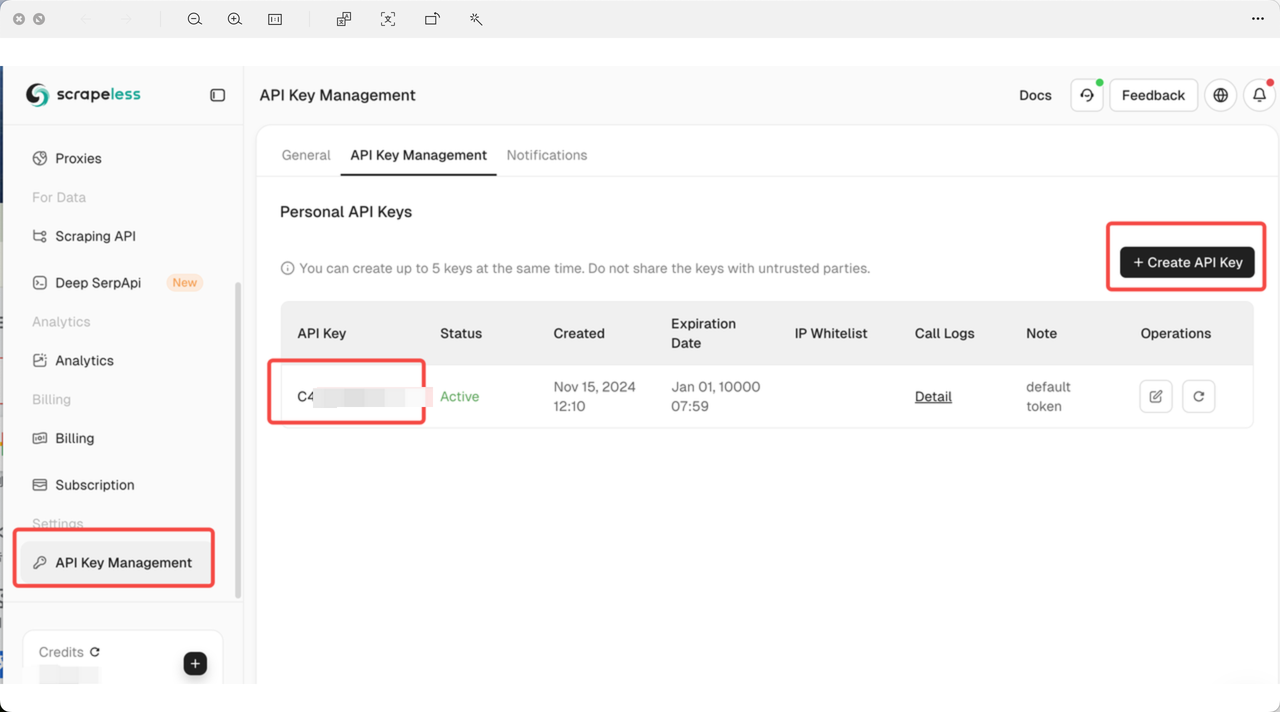
How do I configure Scrapeless MCP Server in Cursor?
Step 1: Install Cursor Desktop Application
Download and install the Cursor desktop application from the official site.
Step 2: Configure Scrapeless MCP Server
- Open Cursor and go to Settings.
- Find the MCP option in the left menu.
- Click Add new global MCP server to open the configuration panel.
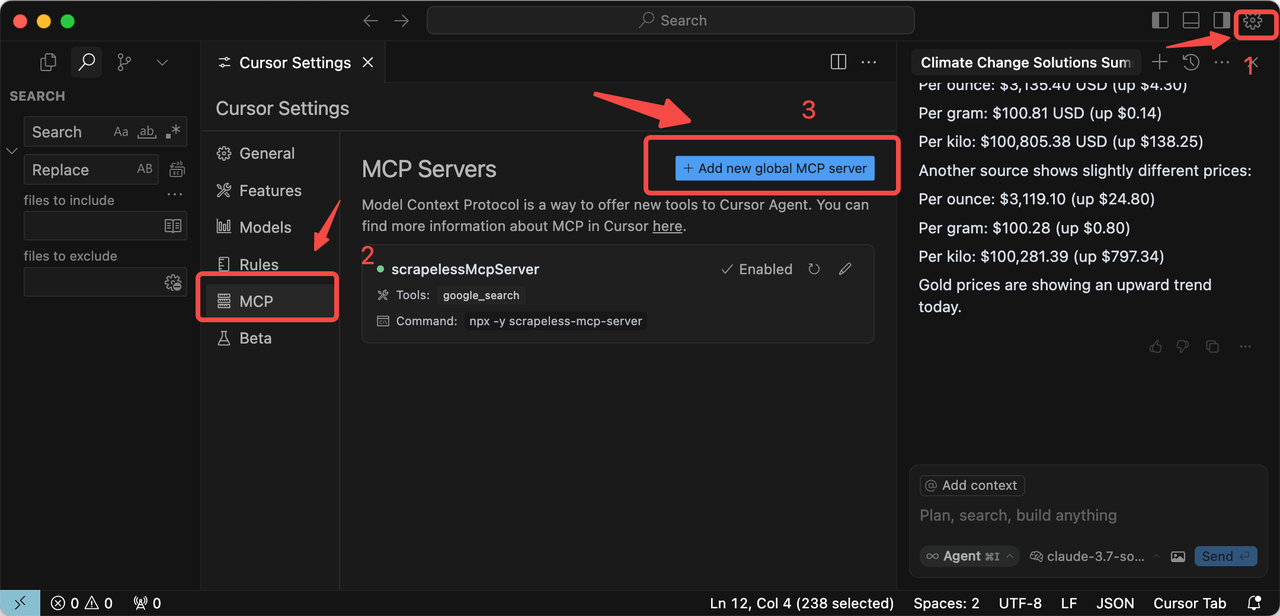
- Enter the following configuration, replacing YOUR_SCRAPELESS_KEY with your actual API key:
{
"mcpServers": {
"scrapelessMcpServer": {
"command": "npx",
"args": ["-y", "scrapeless-mcp-server"],
"env": {
"SCRAPELESS_KEY": "YOUR_SCRAPELESS_KEY"
}
}
}
}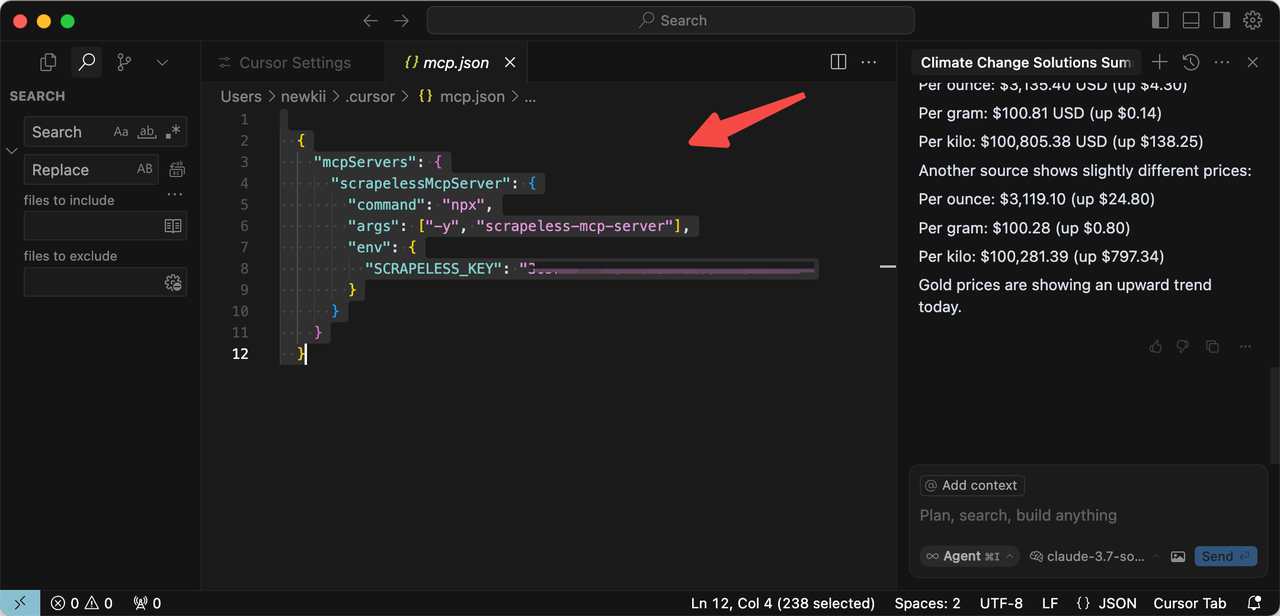
- Save the configuration and restart Cursor.
How do I use Scrapeless MCP Server in Cursor?
Once configured, you can start using Scrapeless MCP Server in Cursor by entering queries in the chat interface. For example:
Please help me check today's gold price.The cursor will then call Scrapeless MCP Server and return accurate real-time results.
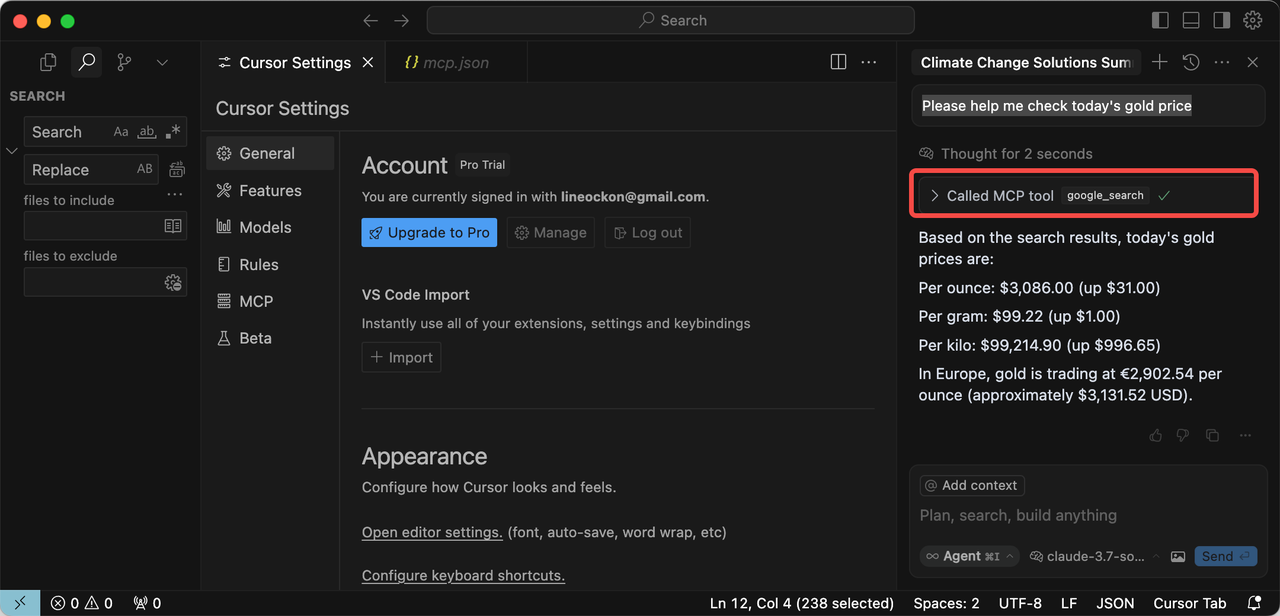
What are the benefits of using Scrapeless MCP Server on Cursor?
- Real-time search: Access the latest data from external sources.
- Seamless integration: Works directly within Cursor’s AI-driven environment.
- Enhanced AI context: Enables AI models to provide more accurate and up-to-date responses.
By following these steps, you can successfully integrate Scrapeless MCP Server with Cursor and enhance your AI-powered coding workflow.