Make (formerly known as Integromat) is a visual, no-code integration platform that enables connections between multiple applications and facilitates seamless data exchange. As Make describes itself: “You don’t need to be a developer to share data between apps.”
The integration between Scrapeless and Make allows for streamlined web data collection and processing. With this integration, you can automate tasks such as website scraping, dataset retrieval, and API calls.
Scrapeless offers the following five modules in Make:
- Unlock a website – Access and extract data from JS-Render websites that typically block bots.
- Crawl data from all pages – Crawl a website and its linked pages to extract comprehensive data.
- Scrape data from a single page – Extract information from a single webpage.
- Search Google – Easily access and retrieve rich search data from Google.
- Make an API Call – Perform any authorized request to the Scrapeless API.
Why Use Scrapeless with Make.com?
By integrating Scrapeless with Make, you can build complex web data pipelines without writing a single line of code.
You can visually design and automate workflows, connecting Scrapeless with over 2,000 other apps and services. For example, you can:
- Use the Web Unlocker to bypass restrictions and access any website.
- Use Crawler Crawl for recursive crawling and retrieving data from all linked pages.
- Use Crawler Scrape to perform detailed scraping of individual pages.
- Access Deep SerpApi to fetch and extract Google SERP data with a single request.
- Trigger authorized Scrapeless API calls.
These features allow you to build end-to-end data flows, connecting Scrapeless with tools like Google Sheets, Airtable, Notion, Slack, or your internal systems.
How to Connect to Scrapeless Services on Make?
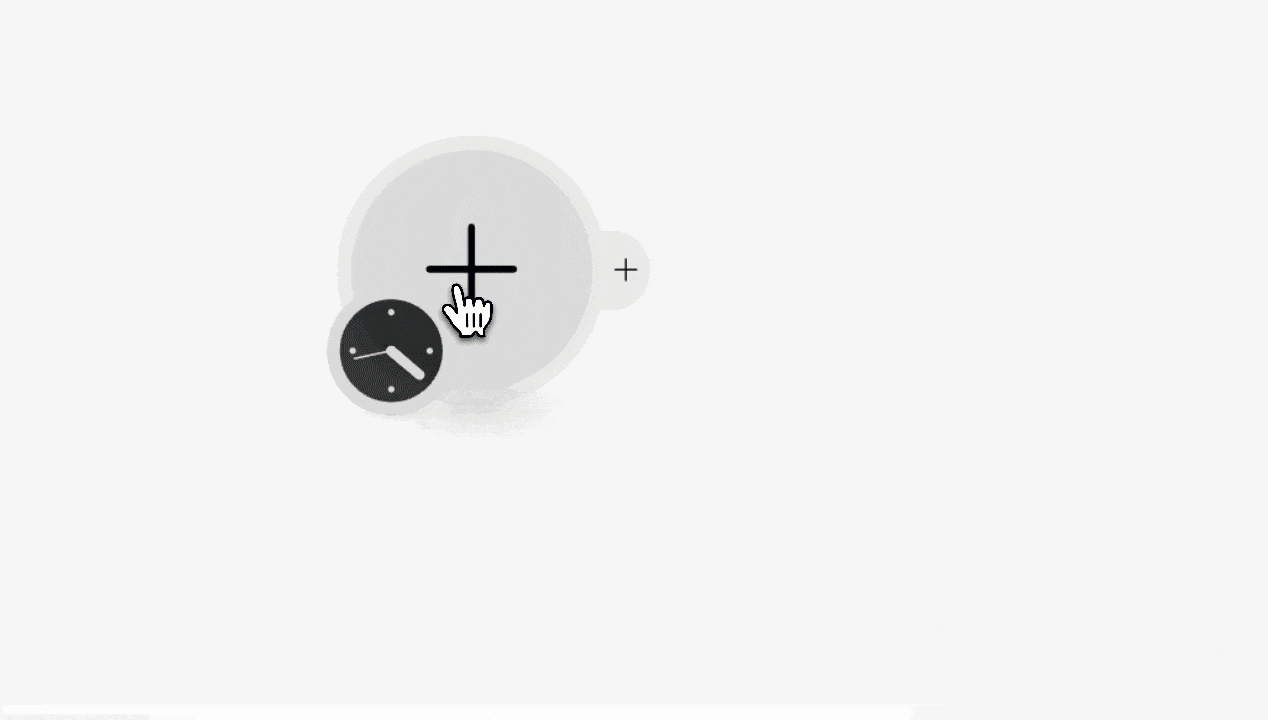
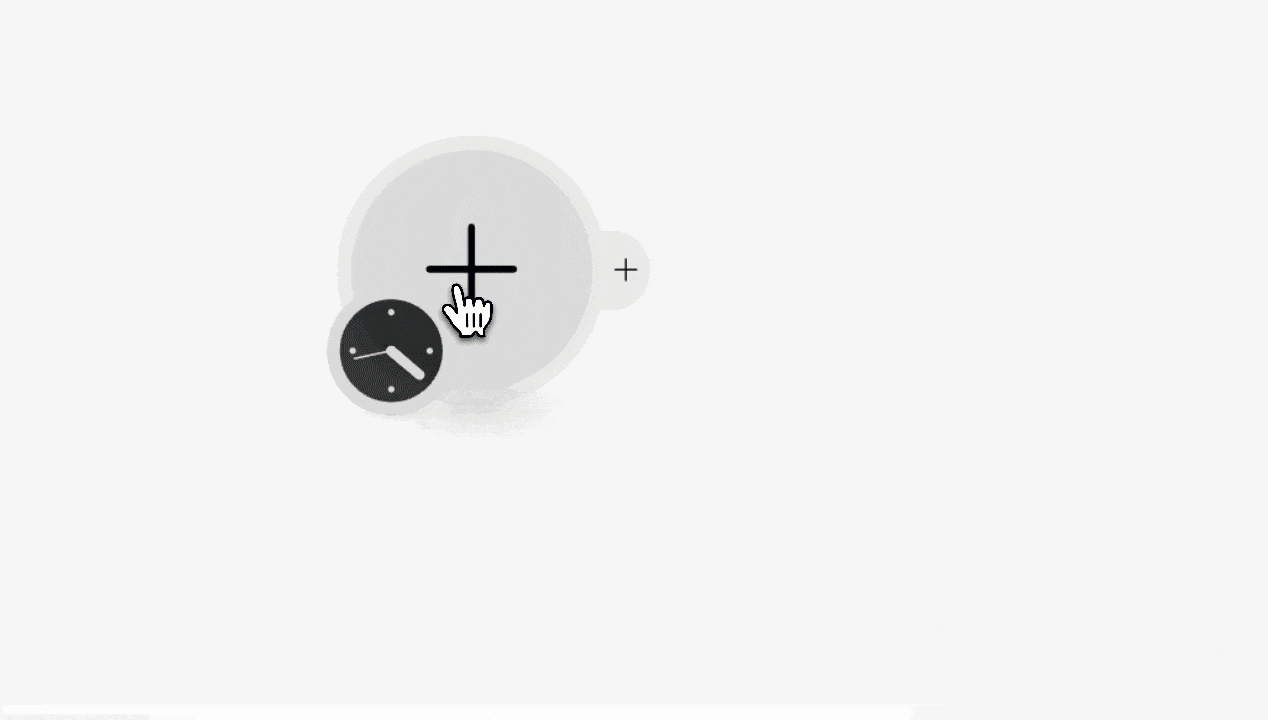
Step 1. Get Your Scrapeless API Key
- Create an account and log in to the Scrapeless Dashboard.
- Generate your Scrapeless API key.
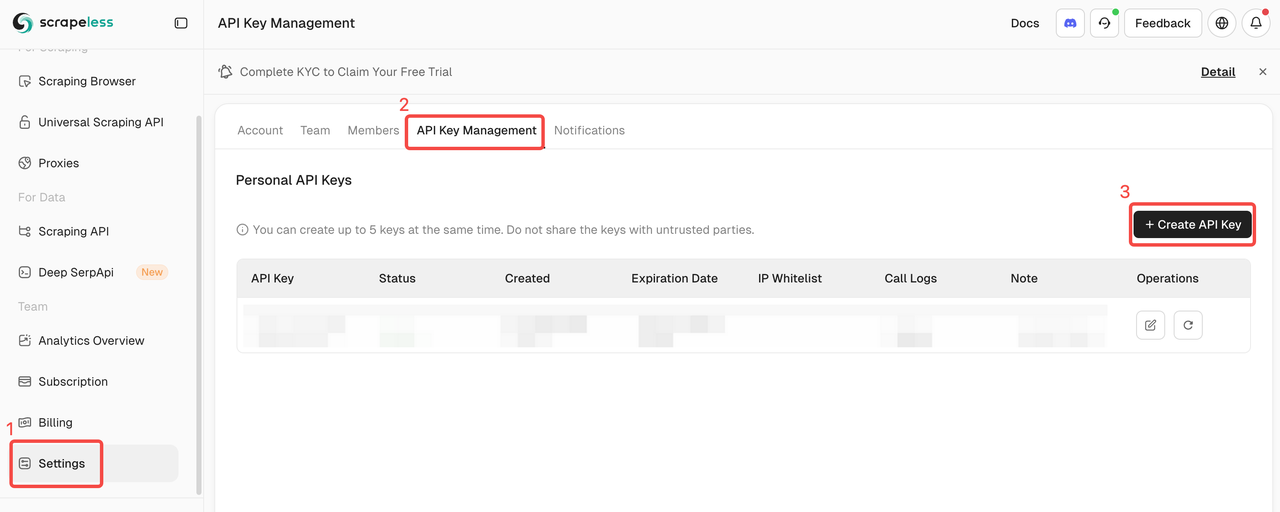
Step 2. Create a New Scenario
- Log in to your Make.com account.
- Click “Create a new scenario” at the top right.
Step 3. Create a Google Sheet
We’ll use Google Sheets to store scraped data. Follow the steps below to create it:
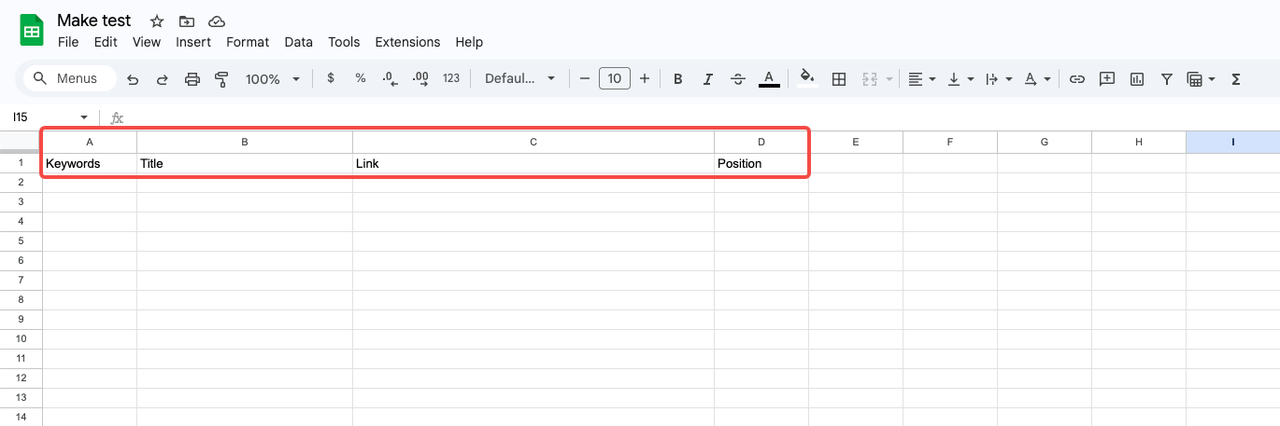
- Use A1:D1 as the table headers (we’ll refer to this range later).
- Set header values as:
Keywords,Title,Link,Position.
Step 4. Connect Google Sheets to Make
- Click the “+” button and choose “Get Range Values” under Google Sheets
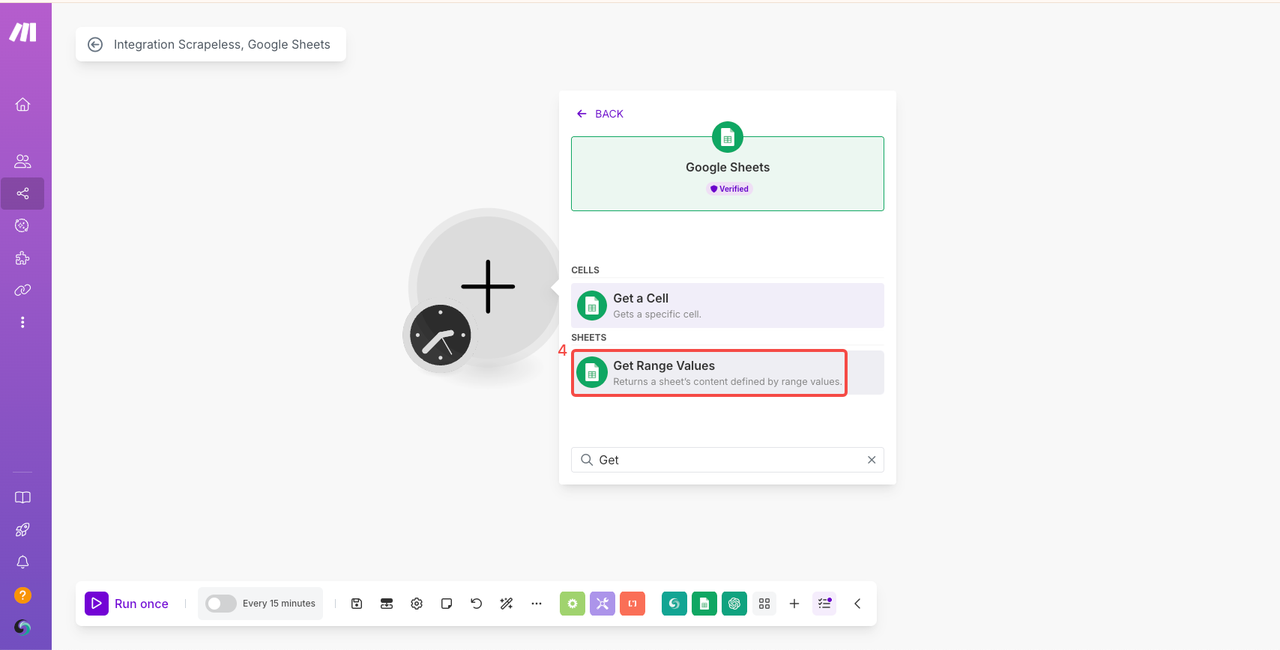
- Connect your Google account.
- Fill in or select the appropriate range.
Since we’ve set up headers, select “Yes” for Table contains headers, and enter the header range: "A1:D1".
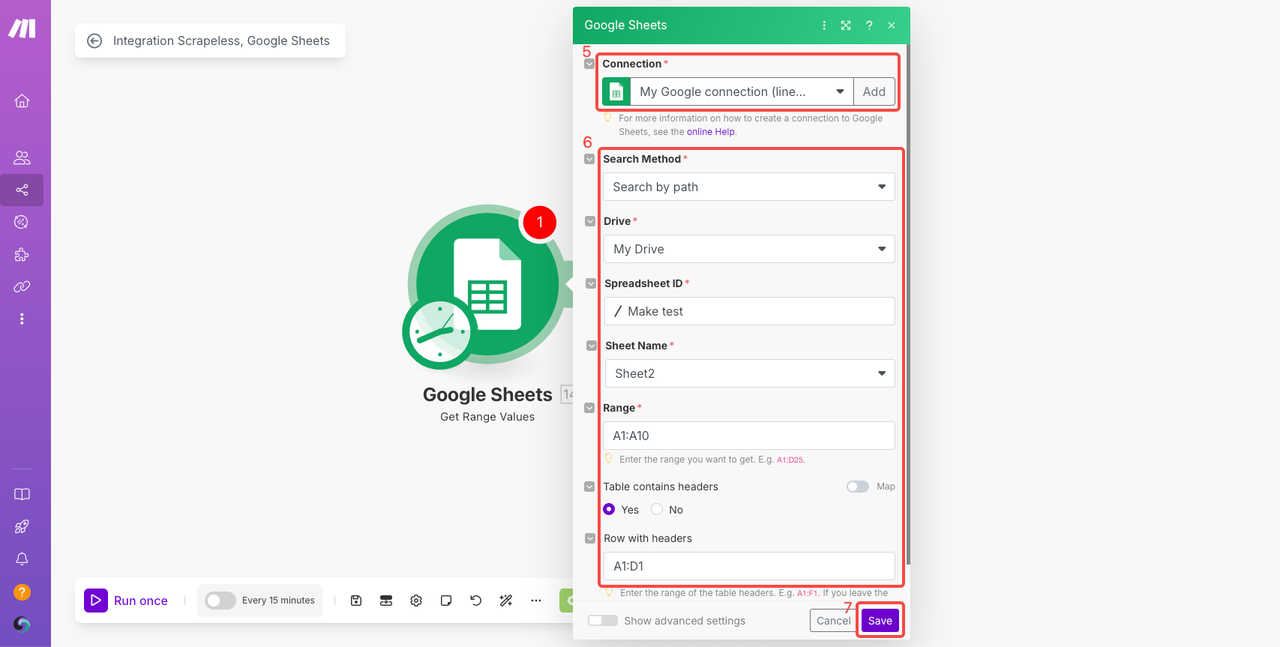
Step 5. Add the Scrapeless's Module to the Scenario
- Click the “+” button to the right of the Google Sheets module.
- Search and select “Scrapeless” from the list.
- Choose the "Search Google" module.
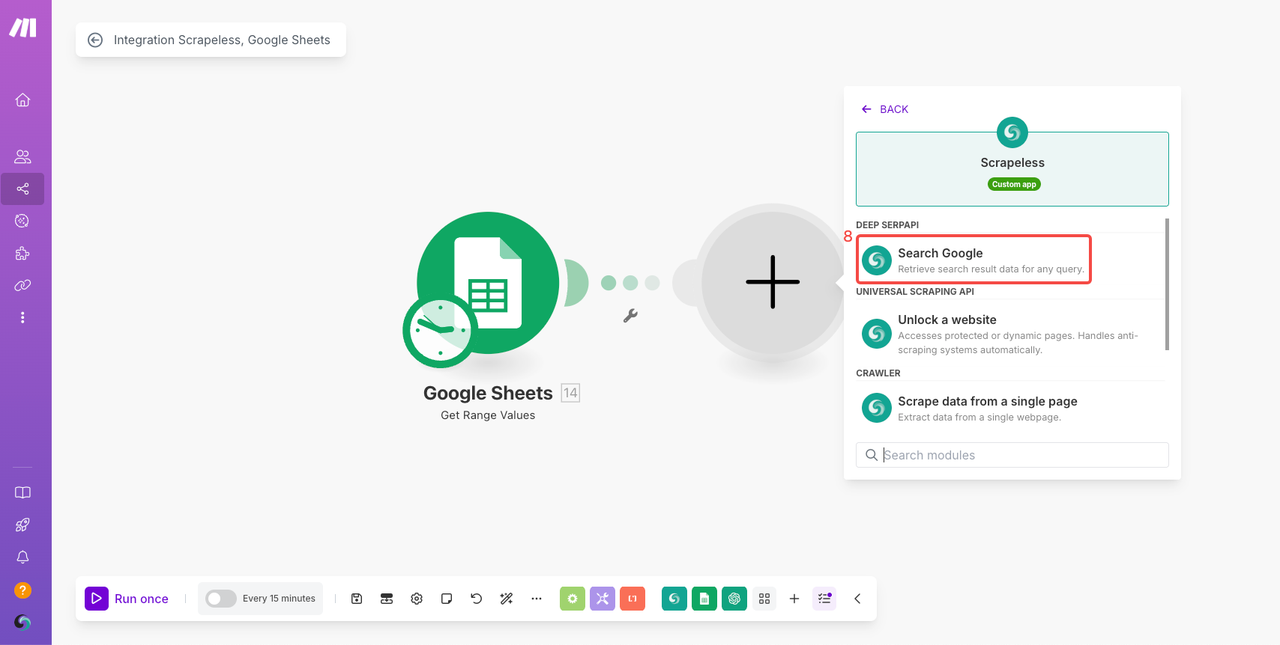
- Click “Add” to create your connection name.
- Return to the Scrapeless Dashboard, copy your API Key, and paste it into the field.
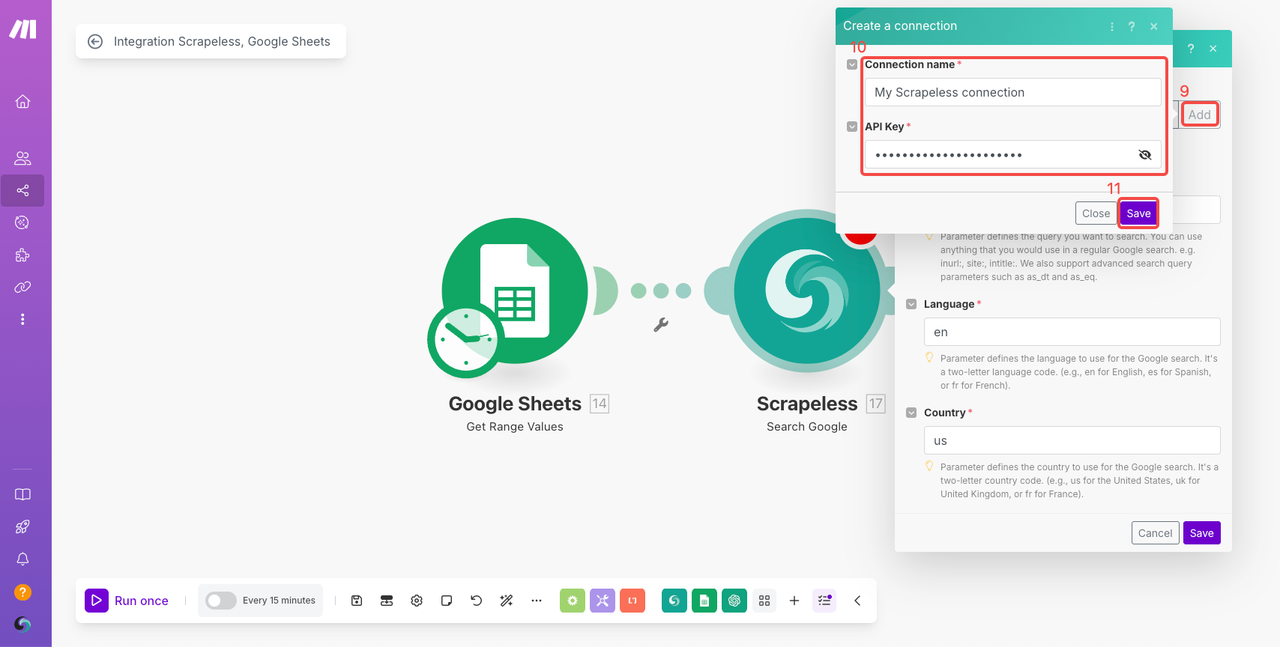
- Fill in parameters for
Search Query,Language, andCountryas needed (default values shown). - Click “Run once” to test the module.
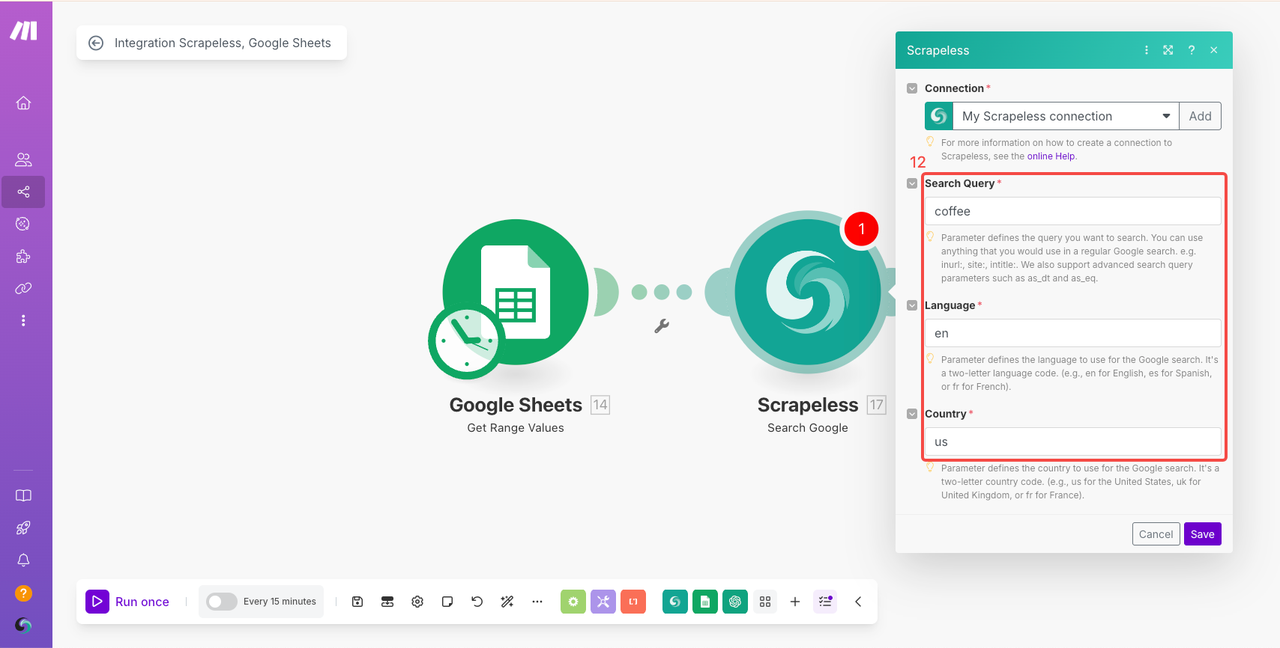
Step 6. Add an Iterator Module
- Add the Iterator module following the same steps.
- In the Array field, select organic_results[].
- Run the module to verify output.
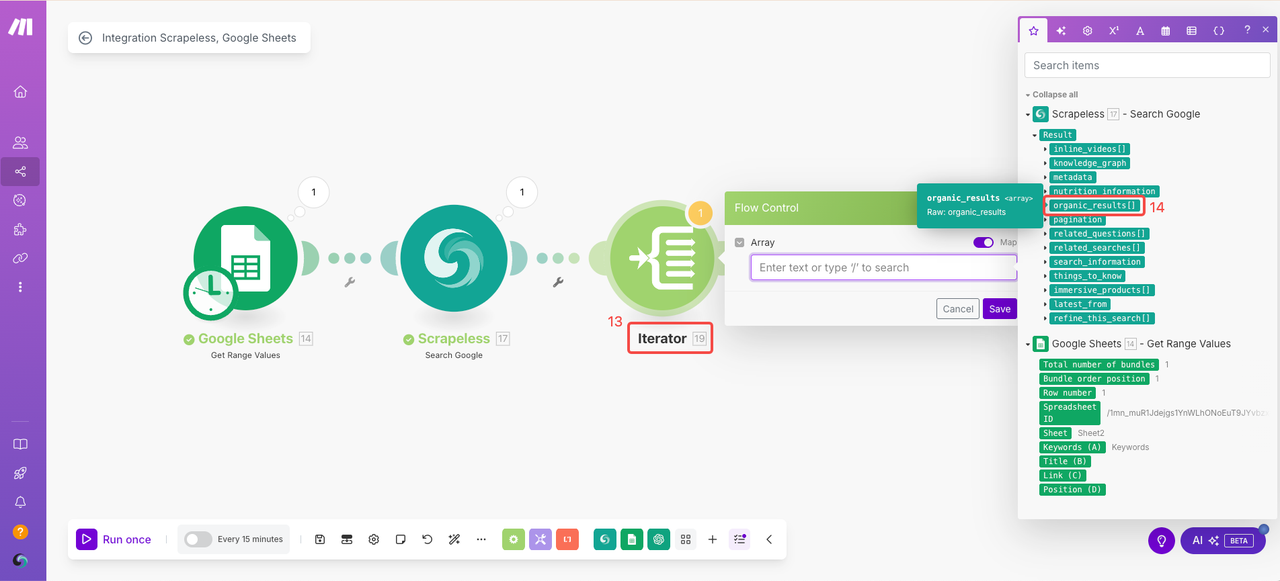
Step 7. Configure “Add a Row”
- Add the “Add a Row” module under Google Sheets.
- Configure the basic spreadsheet settings.
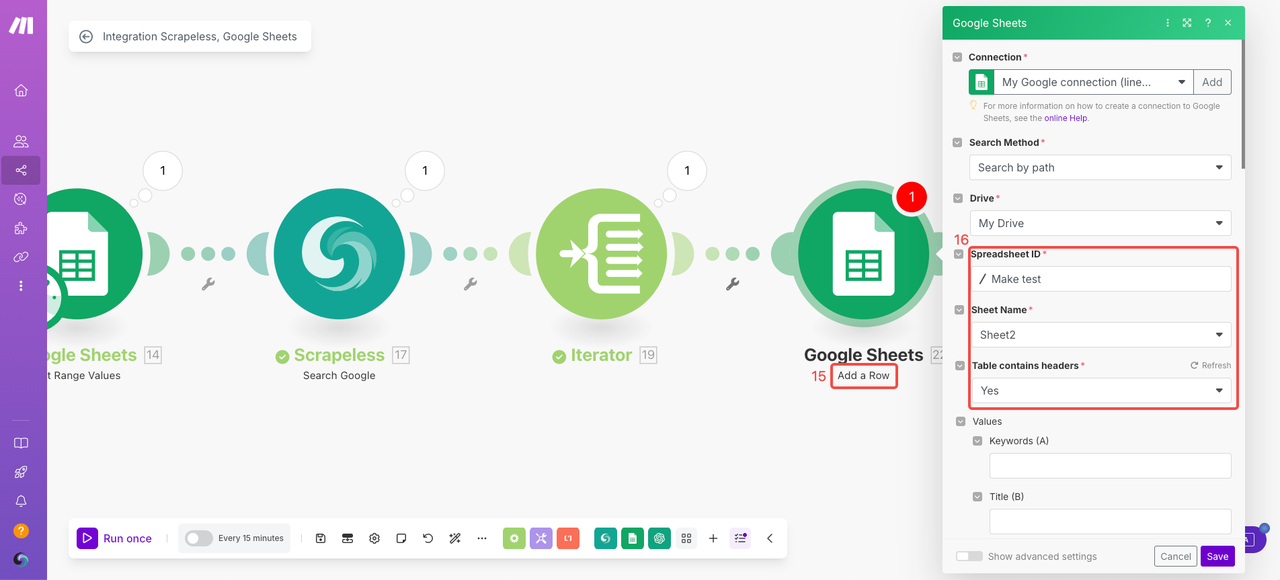
In the Values section, Google Sheets will auto-detect the headers we defined. Now map the output fields logically as follows:
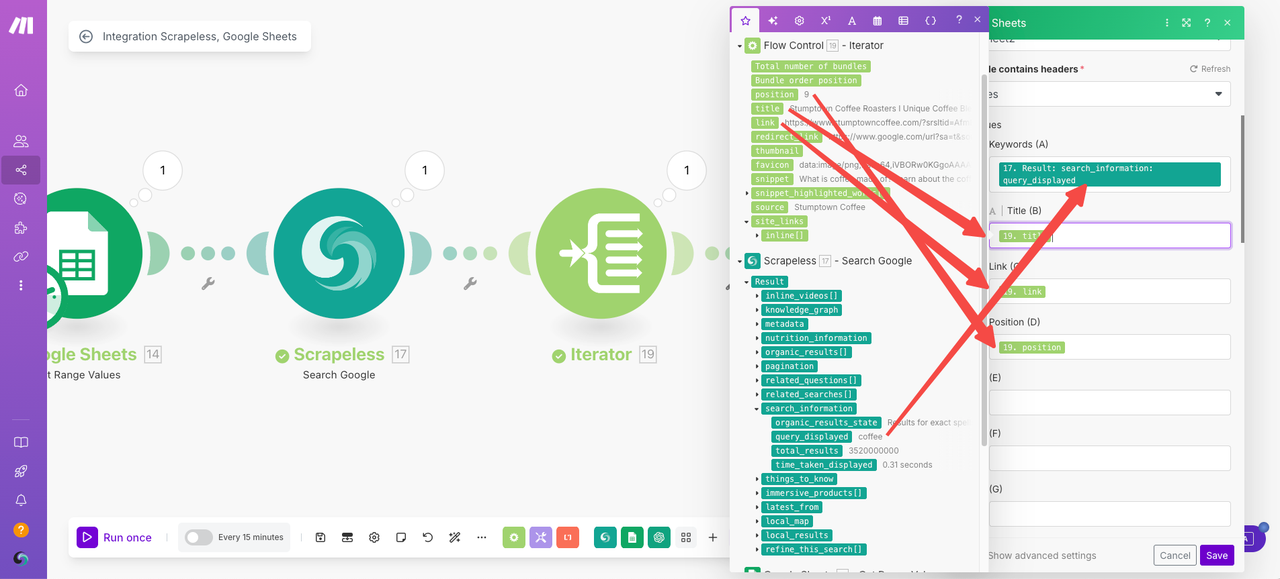
- Keywords → use request parameter on Scrapeless:
query_displayed - Title → choose from Iterator:
title - Link → choose from Iterator:
link - Position → choose from Iterator:
position
Step 8. Run and Get Your Scraping Results
- Click “Run once” again to test and retrieve the final data results.
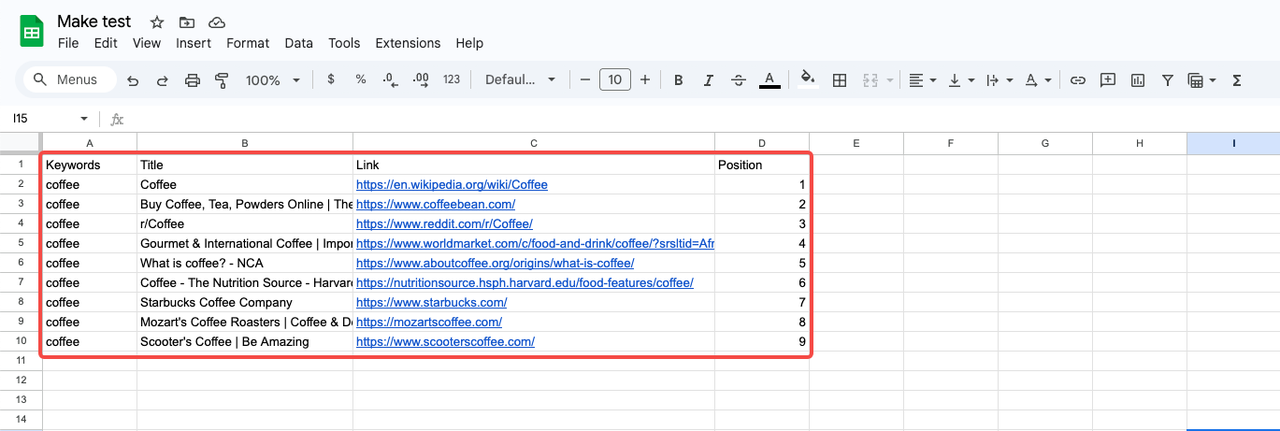
Build Your First Make Automation using Scrapeless
We invite you to try out the integration between Scrapeless and Make right now, and share your feedback and use cases. You can get your API Key from the Scrapeless dashboard, then head over to Make.com to create a free account and start building your own web data automation workflow!
At Scrapeless, we only access publicly available data while strictly complying with applicable laws, regulations, and website privacy policies. The content in this blog is for demonstration purposes only and does not involve any illegal or infringing activities. We make no guarantees and disclaim all liability for the use of information from this blog or third-party links. Before engaging in any scraping activities, consult your legal advisor and review the target website's terms of service or obtain the necessary permissions.
